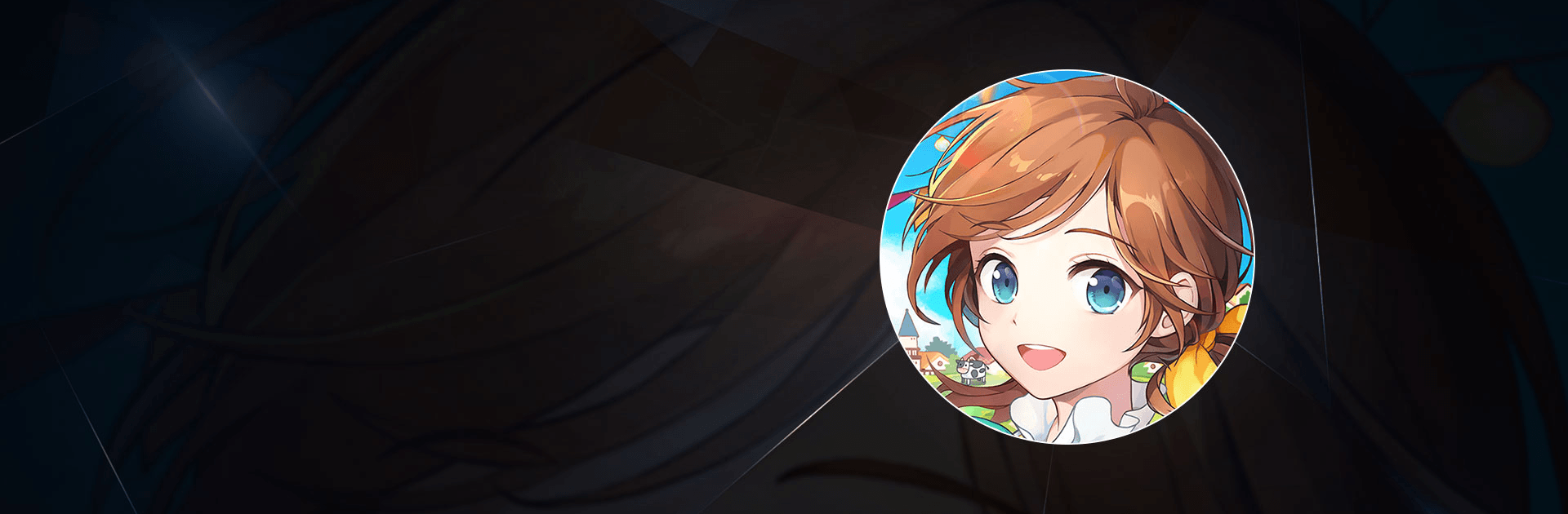

Every Farm
在電腦上使用BlueStacks –受到5億以上的遊戲玩家所信任的Android遊戲平台。
Play Every Farm on PC or Mac
Every Farm is a simulation game developed by Wemade Connect. BlueStacks app player is the best PC platform (emulator) to play this Android game on your PC or Mac for an immersive gaming experience!
Play Every Farm on PC and enjoy this simulation game from the large and gorgeous display on your PC! You’ve decided to leave the bustling city behind and return to your village. Utilize all the farm resources to create the best farm life experience for yourself.
In the Every Farm PC game, you are the farm owner, and your job is to run a farm that you inherited from your grandfather. Sow, cultivate, harvest, and sell your own products at the market! You can raise animals, grow a variety of seasonal crops, and run the farm the way you want.
Enjoy a simulation game where you can raise livestock and run a restaurant using your own produce! Make different kinds of products with ingredients from animals. Cook pizza, pasta, and other foods from scratch and from ingredients you harvest yourself, such as corn, wheat, milk, and so on.
Expand and decorate your farm with seasonal decorations and arrange different items such as picnics, vehicle sets, stalls and more. The villagers’ quest might keep you busy all day, but you will earn great rewards for each completed quest. How well can you build relationships with the villagers? It’s time to find out!
Download Every Farm on PC to play a thrilling simulation game! Share your wonderful creation with your friends!
在電腦上遊玩Every Farm . 輕易上手.
-
在您的電腦上下載並安裝BlueStacks
-
完成Google登入後即可訪問Play商店,或等你需要訪問Play商店十再登入
-
在右上角的搜索欄中尋找 Every Farm
-
點擊以從搜索結果中安裝 Every Farm
-
完成Google登入(如果您跳過了步驟2),以安裝 Every Farm
-
在首頁畫面中點擊 Every Farm 圖標來啟動遊戲




