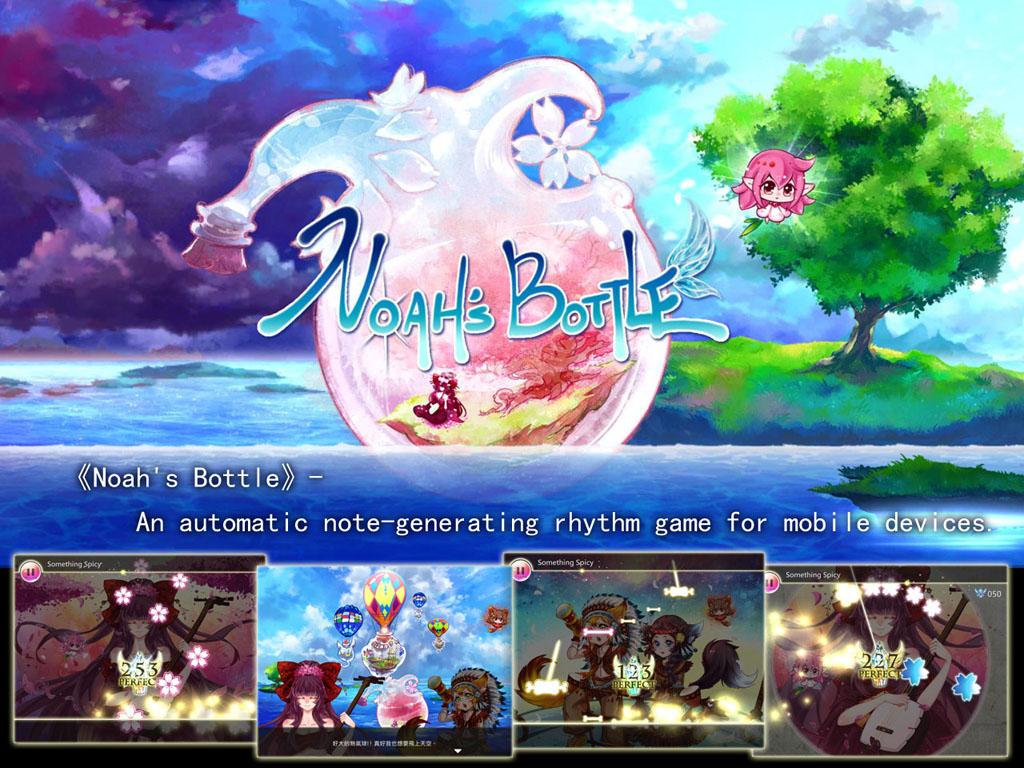
Noah's Bottle
Gioca su PC con BlueStacks: la piattaforma di gioco Android, considerata affidabile da oltre 500 milioni di giocatori.
Pagina modificata il: Nov 14, 2025
Panoramica
The new Noah’s Bottle ver 2.0 added “Rhythm Mode” that includes 40 piano songs.All songs were reproduced by real time performance of the original recording, which gives the player a wonderful sense of live performing experience.
How to import music:
Sync your music from PC to iOS devices with iTunes, or purchase the music from iTunes directly.
Attention! Any free trials or subscribed music cannot be used in game.
(*Access permission is restricted on those music files.)
story:
There was a beautiful island surrounded by the azure ocean and various creatures lived happily in that fecund place. However, because of scrambling for power and profit by human being, the land was eventually doomed to destruction.
A girl playing Shamisen named Sakura showed up. She was forced to be separated from her homeland by the disaster. And she has been drifting alone in the sea until she met the Genies of Bottle. Every time when she plays the music well, the Genie would be able to collect the music energy and use it to lead her back home.
Top Features:
1. Beats Mode:Music notes generated from the music in your device.
2.Rhythm Mode:Recorded from the original piano performance and all the notes are played.
3. Gorgeous watercolor illustrations.
4. Each Genies of Bottle brings different music patterns and game levels.(Beats Mode)
5. Self-edit game pattern function helps to create unique game play.(Beats Mode)
PLEASE NOTE:
1. Music file used in the game needs to be wav or mp3 formatted; length needs to be longer than 45 secs.
2. When playing with the music file from your device, if the original file is deleted or changed location, the corresponding score will be deleted as well.
Gioca Noah's Bottle su PC. È facile iniziare.
-
Scarica e installa BlueStacks sul tuo PC
-
Completa l'accesso a Google per accedere al Play Store o eseguilo in un secondo momento
-
Cerca Noah's Bottle nella barra di ricerca nell'angolo in alto a destra
-
Fai clic per installare Noah's Bottle dai risultati della ricerca
-
Completa l'accesso a Google (se hai saltato il passaggio 2) per installare Noah's Bottle
-
Fai clic sull'icona Noah's Bottle nella schermata principale per iniziare a giocare


