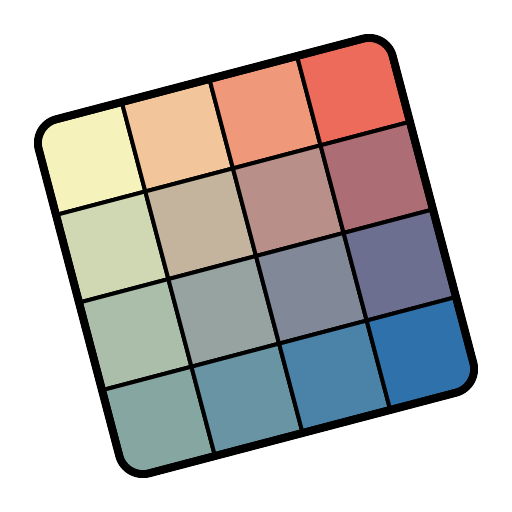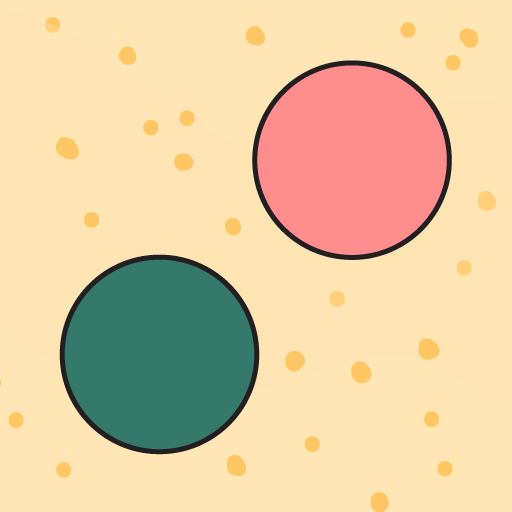
Two Dots: Conecta colores
Juega en PC con BlueStacks: la plataforma de juegos Android, en la que confían más de 500 millones de jugadores.
Página modificada el: Apr 17, 2025
Play Two Dots on PC or Mac
Two dots are about to embark on one of the most exciting adventures of all time. Play through more than 1,000 challenging levels in one of the most addictive and unique puzzle games. Play Two Dots on PC and Mac to start connecting dots, forming bombs, and unlocking new and interesting skills.
As you travel through a variety of areas with our two dot heroes, you will have to connect like-colored dots using lines and squares. As your travels become more dangerous, you will need new skills and learn ho to create fire and even make bombs to help clear your path. Click the link above to start your free adventure and play Two Dots on your computer today.
Juega Two Dots: Conecta colores en la PC. Es fácil comenzar.
-
Descargue e instale BlueStacks en su PC
-
Complete el inicio de sesión de Google para acceder a Play Store, o hágalo más tarde
-
Busque Two Dots: Conecta colores en la barra de búsqueda en la esquina superior derecha
-
Haga clic para instalar Two Dots: Conecta colores desde los resultados de búsqueda
-
Complete el inicio de sesión de Google (si omitió el paso 2) para instalar Two Dots: Conecta colores
-
Haz clic en el ícono Two Dots: Conecta colores en la pantalla de inicio para comenzar a jugar