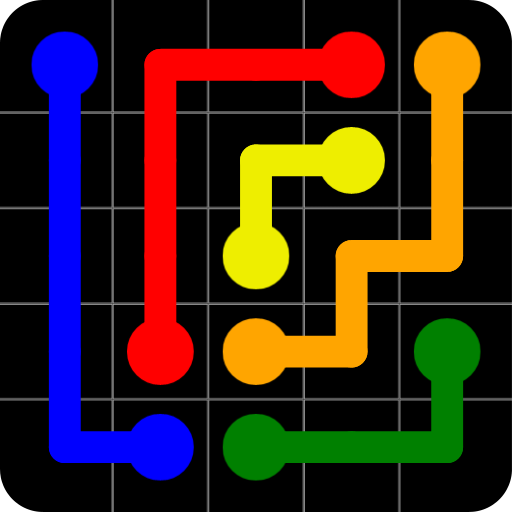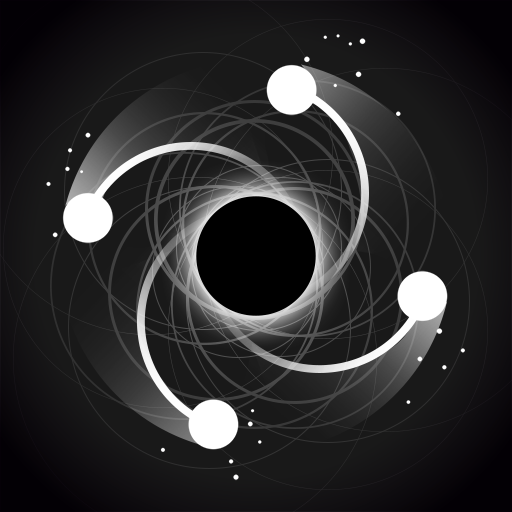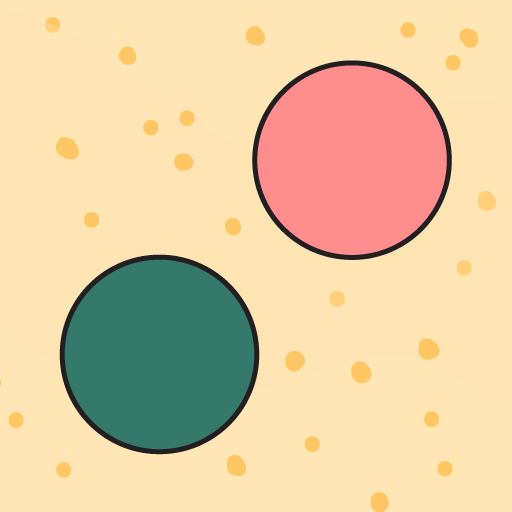
Two Dots
BlueStacksを使ってPCでプレイ - 5憶以上のユーザーが愛用している高機能Androidゲーミングプラットフォーム
Play Two Dots on PC or Mac
Two dots are about to embark on one of the most exciting adventures of all time. Play through more than 1,000 challenging levels in one of the most addictive and unique puzzle games. Play Two Dots on PC and Mac to start connecting dots, forming bombs, and unlocking new and interesting skills.
As you travel through a variety of areas with our two dot heroes, you will have to connect like-colored dots using lines and squares. As your travels become more dangerous, you will need new skills and learn ho to create fire and even make bombs to help clear your path. Click the link above to start your free adventure and play Two Dots on your computer today.
Two DotsをPCでプレイ
-
BlueStacksをダウンロードしてPCにインストールします。
-
GoogleにサインインしてGoogle Play ストアにアクセスします。(こちらの操作は後で行っても問題ありません)
-
右上の検索バーにTwo Dotsを入力して検索します。
-
クリックして検索結果からTwo Dotsをインストールします。
-
Googleサインインを完了してTwo Dotsをインストールします。※手順2を飛ばしていた場合
-
ホーム画面にてTwo Dotsのアイコンをクリックしてアプリを起動します。