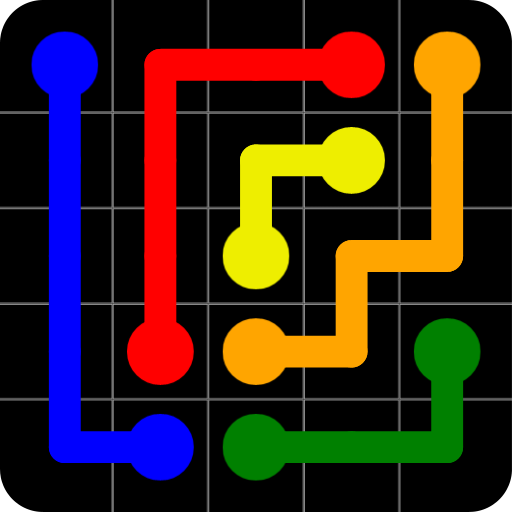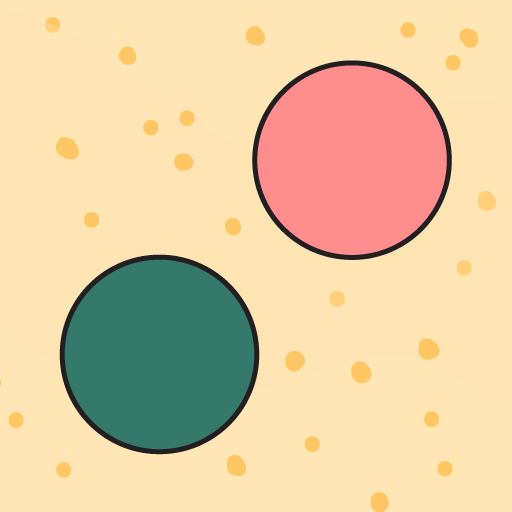
Two Dots: Connect the dots
Graj na PC z BlueStacks – Platforma gamingowa Android, która uzyskała zaufanie ponad 500 milionów graczy!
Strona zmodyfikowana w dniu: 7 sty 2025
Play Two Dots on PC or Mac
Two dots are about to embark on one of the most exciting adventures of all time. Play through more than 1,000 challenging levels in one of the most addictive and unique puzzle games. Play Two Dots on PC and Mac to start connecting dots, forming bombs, and unlocking new and interesting skills.
As you travel through a variety of areas with our two dot heroes, you will have to connect like-colored dots using lines and squares. As your travels become more dangerous, you will need new skills and learn ho to create fire and even make bombs to help clear your path. Click the link above to start your free adventure and play Two Dots on your computer today.
Zagraj w Two Dots: Connect the dots na PC. To takie proste.
-
Pobierz i zainstaluj BlueStacks na PC
-
Zakończ pomyślnie ustawienie Google, aby otrzymać dostęp do sklepu Play, albo zrób to później.
-
Wyszukaj Two Dots: Connect the dots w pasku wyszukiwania w prawym górnym rogu.
-
Kliknij, aby zainstalować Two Dots: Connect the dots z wyników wyszukiwania
-
Ukończ pomyślnie rejestrację Google (jeśli krok 2 został pominięty) aby zainstalować Two Dots: Connect the dots
-
Klinij w ikonę Two Dots: Connect the dots na ekranie startowym, aby zacząć grę