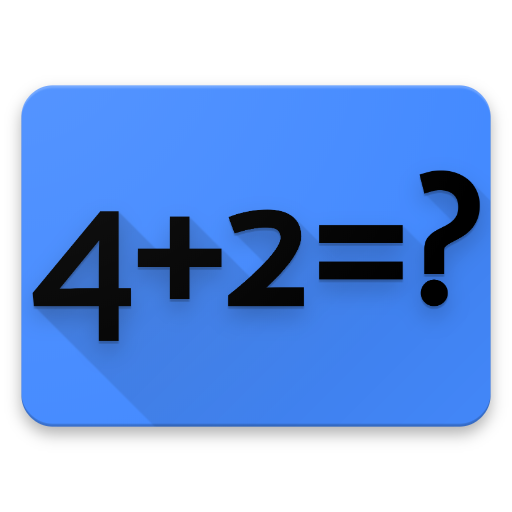Kinder Addition u. Subtraktion
Spiele auf dem PC mit BlueStacks - der Android-Gaming-Plattform, der über 500 Millionen Spieler vertrauen.
Seite geändert am: 6. September 2019
Play Kids Addition and Subtraction on PC
Kindergarten and first grade children learn to add with numbers and subtract with numbers.
This free version with ads is fully featured and includes all games and animations.
This math game is created for children and easy to navigate.
This is a fun addition and subtraction game.
The game is excellent and educational
* How to play?
The child first selects to play with hints of the results or without hints.
In next screen the kid selects to play addition or subtraction and if it’s up to 10 or up to 20.
The child will answer few questions accompanied by nice animation.
After solving 5 mathematical questions there is an excellent game kids enjoy playing.
Kindergarten and first grade kids continue solving addition and subtraction questions as they want to play again.
Your child will improve his math addition and subtraction abilities quickly
We are confident you will love this game and learn from it.
Play this game and enjoy.
Email us for suggestions or comments
We Play We Learn Team
Spiele Kinder Addition u. Subtraktion auf dem PC. Der Einstieg ist einfach.
-
Lade BlueStacks herunter und installiere es auf deinem PC
-
Schließe die Google-Anmeldung ab, um auf den Play Store zuzugreifen, oder mache es später
-
Suche in der Suchleiste oben rechts nach Kinder Addition u. Subtraktion
-
Klicke hier, um Kinder Addition u. Subtraktion aus den Suchergebnissen zu installieren
-
Schließe die Google-Anmeldung ab (wenn du Schritt 2 übersprungen hast), um Kinder Addition u. Subtraktion zu installieren.
-
Klicke auf dem Startbildschirm auf das Kinder Addition u. Subtraktion Symbol, um mit dem Spielen zu beginnen