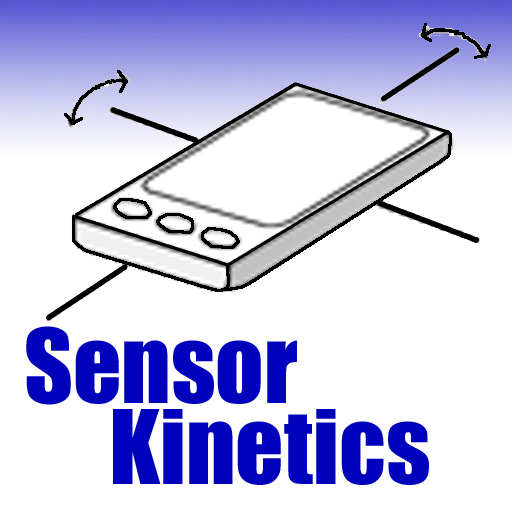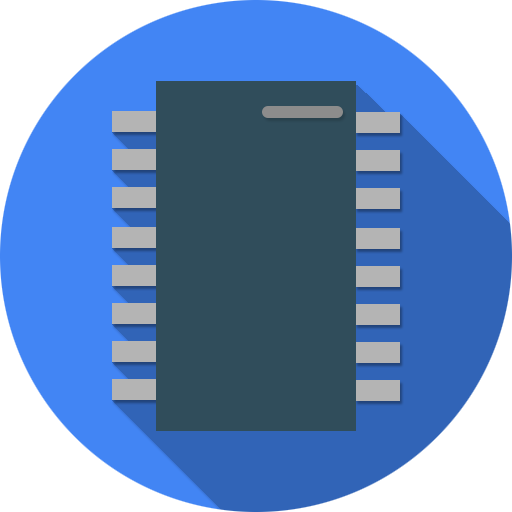
Sensors Multitool
Spiele auf dem PC mit BlueStacks - der Android-Gaming-Plattform, der über 500 Millionen Spieler vertrauen.
Seite geändert am: 8. Oktober 2018
Play Sensors Multitool on PC
Information about all sensors supported by your phone
Support for show information of WIFI networks and GPS
All data accompanied by graphics in real time
Collect on a single application: altimeter, metal detector, compass ...
It has Support for all Android sensors providing the information in real time.
Sensors multitool monitors WIFI showing all data from the network which you are connected, intensity, and information about your Smartphone in the network.
It also provides information about your gps, uyou could see your geographical position, the altitude at which you are, and the status of the satellites.
Everything is provided through a clean and simple interface. Showing Intuitive Graphs that let you view the data collected by the sensors.
Spiele Sensors Multitool auf dem PC. Der Einstieg ist einfach.
-
Lade BlueStacks herunter und installiere es auf deinem PC
-
Schließe die Google-Anmeldung ab, um auf den Play Store zuzugreifen, oder mache es später
-
Suche in der Suchleiste oben rechts nach Sensors Multitool
-
Klicke hier, um Sensors Multitool aus den Suchergebnissen zu installieren
-
Schließe die Google-Anmeldung ab (wenn du Schritt 2 übersprungen hast), um Sensors Multitool zu installieren.
-
Klicke auf dem Startbildschirm auf das Sensors Multitool Symbol, um mit dem Spielen zu beginnen