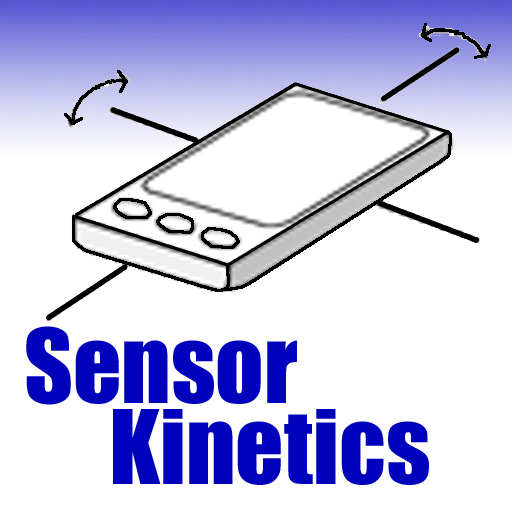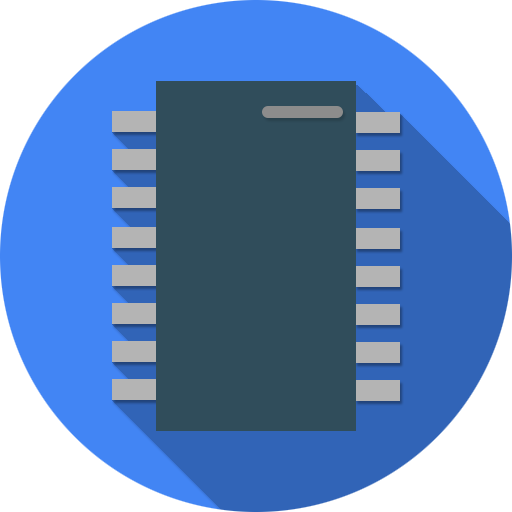
Sensors Multitool
Mainkan di PC dengan BlueStacks – platform Game-Game Android, dipercaya oleh lebih dari 500 juta gamer.
Halaman Dimodifikasi Aktif: 8 Oktober 2018
Play Sensors Multitool on PC
Information about all sensors supported by your phone
Support for show information of WIFI networks and GPS
All data accompanied by graphics in real time
Collect on a single application: altimeter, metal detector, compass ...
It has Support for all Android sensors providing the information in real time.
Sensors multitool monitors WIFI showing all data from the network which you are connected, intensity, and information about your Smartphone in the network.
It also provides information about your gps, uyou could see your geographical position, the altitude at which you are, and the status of the satellites.
Everything is provided through a clean and simple interface. Showing Intuitive Graphs that let you view the data collected by the sensors.
Mainkan Sensors Multitool di PC Mudah saja memulainya.
-
Unduh dan pasang BlueStacks di PC kamu
-
Selesaikan proses masuk Google untuk mengakses Playstore atau lakukan nanti
-
Cari Sensors Multitool di bilah pencarian di pojok kanan atas
-
Klik untuk menginstal Sensors Multitool dari hasil pencarian
-
Selesaikan proses masuk Google (jika kamu melewati langkah 2) untuk menginstal Sensors Multitool
-
Klik ikon Sensors Multitool di layar home untuk membuka gamenya