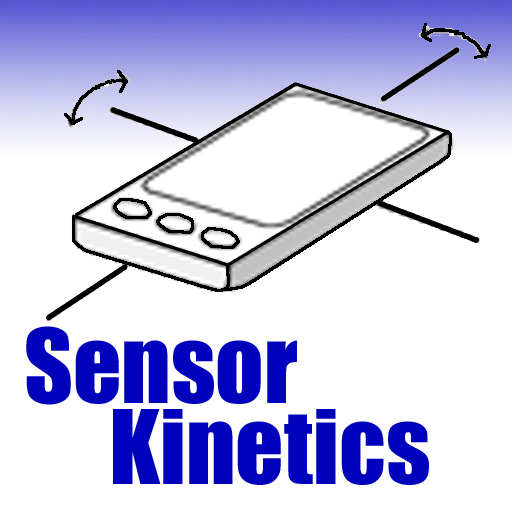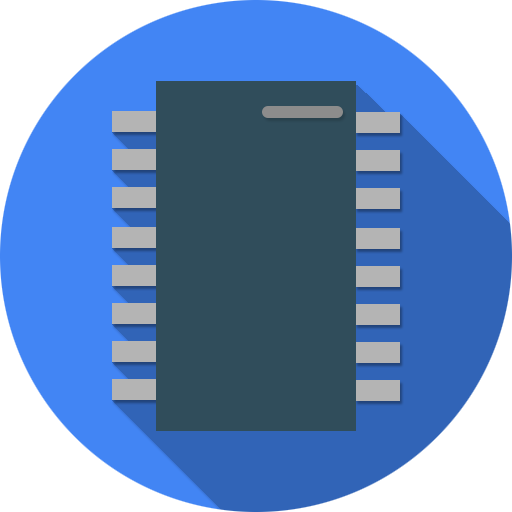
Sensores Multitool
Jogue no PC com BlueStacks - A Plataforma de Jogos Android, confiada por mais de 500 milhões de jogadores.
Página modificada em: 8 de outubro de 2018
Play Sensors Multitool on PC
Information about all sensors supported by your phone
Support for show information of WIFI networks and GPS
All data accompanied by graphics in real time
Collect on a single application: altimeter, metal detector, compass ...
It has Support for all Android sensors providing the information in real time.
Sensors multitool monitors WIFI showing all data from the network which you are connected, intensity, and information about your Smartphone in the network.
It also provides information about your gps, uyou could see your geographical position, the altitude at which you are, and the status of the satellites.
Everything is provided through a clean and simple interface. Showing Intuitive Graphs that let you view the data collected by the sensors.
Jogue Sensores Multitool no PC. É fácil começar.
-
Baixe e instale o BlueStacks no seu PC
-
Conclua o login do Google para acessar a Play Store ou faça isso mais tarde
-
Procure por Sensores Multitool na barra de pesquisa no canto superior direito
-
Clique para instalar Sensores Multitool a partir dos resultados da pesquisa
-
Conclua o login do Google (caso você pulou a etapa 2) para instalar o Sensores Multitool
-
Clique no ícone do Sensores Multitool na tela inicial para começar a jogar