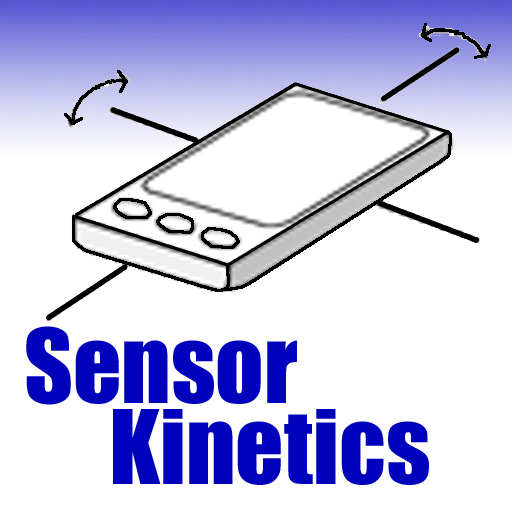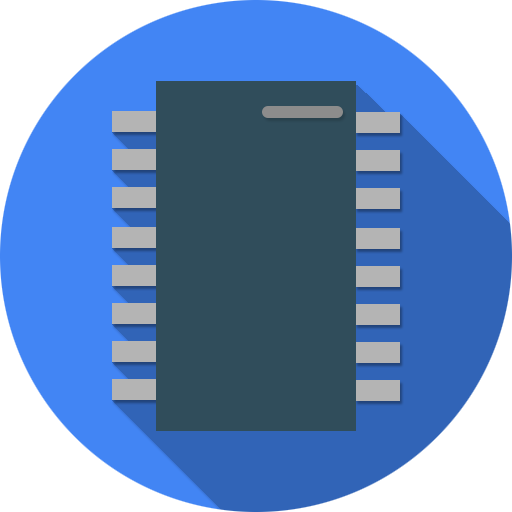
Sensors Multitool
工具 | Wered Software
在電腦上使用BlueStacks –受到5億以上的遊戲玩家所信任的Android遊戲平台。
Play Sensors Multitool on PC
Sensors Multitool: the ultimate tool for monitor all the sensors of your smartphone.
Information about all sensors supported by your phone
Support for show information of WIFI networks and GPS
All data accompanied by graphics in real time
Collect on a single application: altimeter, metal detector, compass ...
It has Support for all Android sensors providing the information in real time.
Sensors multitool monitors WIFI showing all data from the network which you are connected, intensity, and information about your Smartphone in the network.
It also provides information about your gps, uyou could see your geographical position, the altitude at which you are, and the status of the satellites.
Everything is provided through a clean and simple interface. Showing Intuitive Graphs that let you view the data collected by the sensors.
Information about all sensors supported by your phone
Support for show information of WIFI networks and GPS
All data accompanied by graphics in real time
Collect on a single application: altimeter, metal detector, compass ...
It has Support for all Android sensors providing the information in real time.
Sensors multitool monitors WIFI showing all data from the network which you are connected, intensity, and information about your Smartphone in the network.
It also provides information about your gps, uyou could see your geographical position, the altitude at which you are, and the status of the satellites.
Everything is provided through a clean and simple interface. Showing Intuitive Graphs that let you view the data collected by the sensors.
在電腦上遊玩Sensors Multitool . 輕易上手.
-
在您的電腦上下載並安裝BlueStacks
-
完成Google登入後即可訪問Play商店,或等你需要訪問Play商店十再登入
-
在右上角的搜索欄中尋找 Sensors Multitool
-
點擊以從搜索結果中安裝 Sensors Multitool
-
完成Google登入(如果您跳過了步驟2),以安裝 Sensors Multitool
-
在首頁畫面中點擊 Sensors Multitool 圖標來啟動遊戲