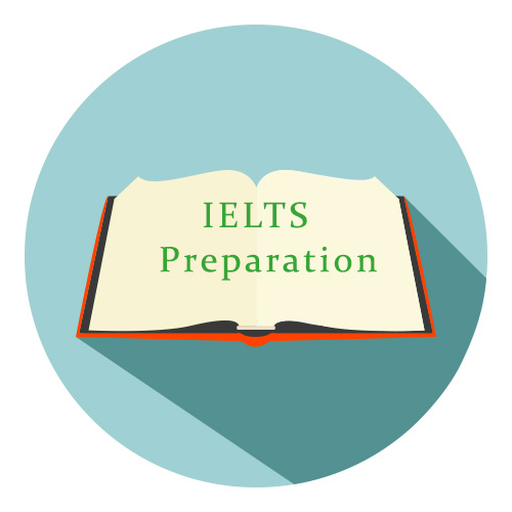World Education Services
Jouez sur PC avec BlueStacks - la plate-forme de jeu Android, approuvée par + 500M de joueurs.
Page Modifiée le: 30 juillet 2019
Play World Education Services on PC
- Check the status of your application
- Receive reminders on steps to be completed
- Get automatic notifications about the status of your application
- Access your credential evaluation report
Other exciting features are coming soon.
At this time, our mobile app serves only current credential evaluation applicants and does not support the WES Gateway Program. If you do not have an application currently underway, please submit an application at https://www.wes.org/
---
About World Education Services:
We are a non-profit organization dedicated to helping international students and professionals achieve their educational and professional goals in the United States and Canada. Founded in 1974, we evaluate and advocate for the recognition of international education qualifications.
For 45 years, we have set the standard of excellence in the field of international mobility with our credential evaluations, research, and ongoing support for international students and skilled immigrants. We have provided credential evaluations to almost two million people worldwide. Our evaluations are widely recognized by more than 2,500 educational, business, and governmental institutions throughout the U.S. and Canada.
Jouez à World Education Services sur PC. C'est facile de commencer.
-
Téléchargez et installez BlueStacks sur votre PC
-
Connectez-vous à Google pour accéder au Play Store ou faites-le plus tard
-
Recherchez World Education Services dans la barre de recherche dans le coin supérieur droit
-
Cliquez pour installer World Education Services à partir des résultats de la recherche
-
Connectez-vous à Google (si vous avez ignoré l'étape 2) pour installer World Education Services
-
Cliquez sur l'icône World Education Services sur l'écran d'accueil pour commencer à jouer