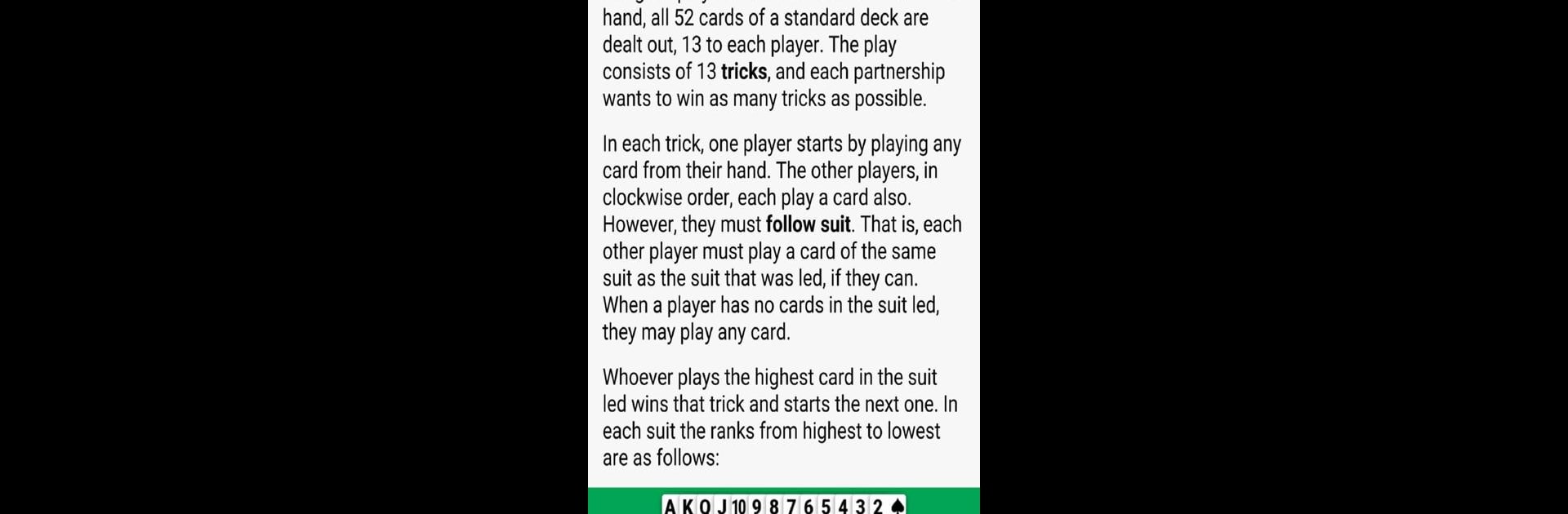
LearnBridge
Spiele auf dem PC mit BlueStacks - der Android-Gaming-Plattform, der über 500 Millionen Spieler vertrauen.
Seite geändert am: Dec 19, 2025
Play LearnBridge on PC or Mac
Join millions to experience LearnBridge, an exciting Card game from Wesley May. With BlueStacks App Player, you are always a step ahead of your opponent, ready to outplay them with faster gameplay and better control with the mouse and keyboard on your PC or Mac.
About the Game
If you’ve ever been curious about Bridge but weren’t sure where to start, LearnBridge might be your perfect entry point. This card game, created by Wesley May, is all about helping newcomers (and even seasoned players) grasp the ins and outs of one of the most strategic trick-taking games out there. Expect lots of helpful lessons, interactive practice, and a relaxed environment where you can slowly piece together the finer points of the game, one hand at a time.
Game Features
-
Step-by-Step Lessons
No need to know the rules in advance. LearnBridge breaks down each aspect of Bridge, from the basics up to more advanced strategies, so you’re never left guessing. -
Bidding Practice
Learn what makes Bridge different from games like Hearts or Spades. You’ll get the chance to bid back and forth with a virtual partner, figuring out how many tricks you can take and deciding on the trump suit. -
Interactive Questions
Over 2,000 practice questions pop up as you go through the lessons, making sure you really “get” each concept before moving on—sort of like a personal coach in your pocket. -
Multiple Bidding Styles
Whether you’re interested in Standard American or the Two-Over-One Game Forcing method, both styles are covered and explained clearly. -
Regular Content Updates
There’s always something new to learn. More lessons and examples will keep arriving, so it never feels stale. -
Play Your Way
If you fancy seeing those beautiful cards on a bigger screen, you can pick up where you left off using BlueStacks and enjoy LearnBridge on your PC. Not a must, but it’s a fun option. -
Card Genre Fun
As a card game, LearnBridge fits snugly in your collection of card classics, perfect for anyone who loves strategic, mind-bending games.
Get ready for a buttery smooth, high-performance gaming action only on BlueStacks.
Spiele LearnBridge auf dem PC. Der Einstieg ist einfach.
-
Lade BlueStacks herunter und installiere es auf deinem PC
-
Schließe die Google-Anmeldung ab, um auf den Play Store zuzugreifen, oder mache es später
-
Suche in der Suchleiste oben rechts nach LearnBridge
-
Klicke hier, um LearnBridge aus den Suchergebnissen zu installieren
-
Schließe die Google-Anmeldung ab (wenn du Schritt 2 übersprungen hast), um LearnBridge zu installieren.
-
Klicke auf dem Startbildschirm auf das LearnBridge Symbol, um mit dem Spielen zu beginnen
