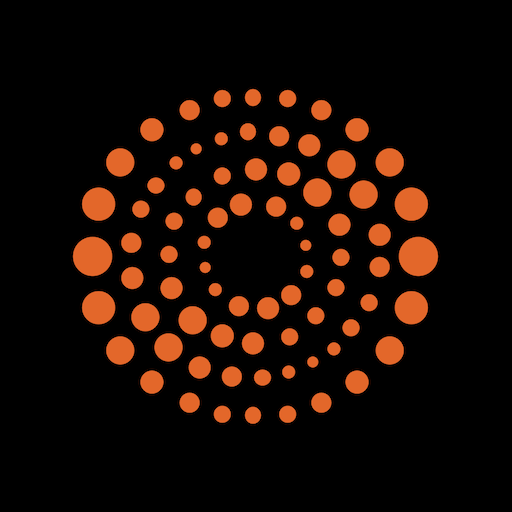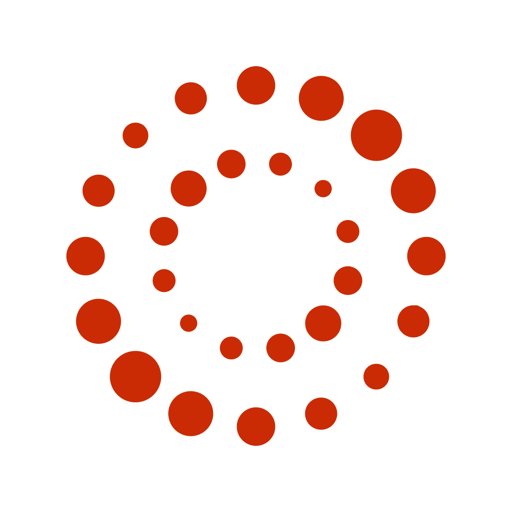このページには広告が含まれます

Westlaw Japan (Mobile)
Books & Reference | Thomson Reuters
BlueStacksを使ってPCでプレイ - 5憶以上のユーザーが愛用している高機能Androidゲーミングプラットフォーム
Play Westlaw Japan (Mobile) on PC
◆ It is an application that allows you to search and browse the precedents, laws, and literature information of "Westlaw Japan", which is the most advanced legal information search system in Japan.
* To use it, you need an account ID for the PC version of "Westlaw Japan" (if you already have a contract, you can use it with the same ID and password as the PC version).
[Main features of the product]
■ Search function
・ You can specify by keyword, court, date of trial, case number, and case name.
-Search results can be sorted in order of trial date, trial grade, keyword frequency, and important case law (Power Sort).
・ Click the link to the related information (reference article, commentary article of Case Times, etc.) attached in the summary tab and the full text tab of each case, and the contents will be displayed in a pop-up format.
・ You can specify by law name and keyword.
-Search results can be sorted by legal field, promulgation date, bill submission date, etc., in addition to the order of matching rate of law names.
・ You can search the bibliographic information of magazines and books by keyword. You can also search for books by specifying the field.
■ Table of contents function
The table of contents function added to the PC version of judicial precedents and laws and regulations can also be used in this app version. The table of contents is available on the multi-touch screen, giving you more intuitive access to the information you need.
■ Synchronization of search history
Since it automatically synchronizes with the search history of the PC version of "Westlaw Japan", it is possible to efficiently check the contents searched on the PC at work or at home on the go (after logging in to this application, the first screen is displayed. Click the "Search History" button to see the synchronized history).
* Functions, operation screens, etc. may change in the future.
* To use it, you need an account ID for the PC version of "Westlaw Japan" (if you already have a contract, you can use it with the same ID and password as the PC version).
[Main features of the product]
■ Search function
・ You can specify by keyword, court, date of trial, case number, and case name.
-Search results can be sorted in order of trial date, trial grade, keyword frequency, and important case law (Power Sort).
・ Click the link to the related information (reference article, commentary article of Case Times, etc.) attached in the summary tab and the full text tab of each case, and the contents will be displayed in a pop-up format.
・ You can specify by law name and keyword.
-Search results can be sorted by legal field, promulgation date, bill submission date, etc., in addition to the order of matching rate of law names.
・ You can search the bibliographic information of magazines and books by keyword. You can also search for books by specifying the field.
■ Table of contents function
The table of contents function added to the PC version of judicial precedents and laws and regulations can also be used in this app version. The table of contents is available on the multi-touch screen, giving you more intuitive access to the information you need.
■ Synchronization of search history
Since it automatically synchronizes with the search history of the PC version of "Westlaw Japan", it is possible to efficiently check the contents searched on the PC at work or at home on the go (after logging in to this application, the first screen is displayed. Click the "Search History" button to see the synchronized history).
* Functions, operation screens, etc. may change in the future.
Westlaw Japan (Mobile)をPCでプレイ
-
BlueStacksをダウンロードしてPCにインストールします。
-
GoogleにサインインしてGoogle Play ストアにアクセスします。(こちらの操作は後で行っても問題ありません)
-
右上の検索バーにWestlaw Japan (Mobile)を入力して検索します。
-
クリックして検索結果からWestlaw Japan (Mobile)をインストールします。
-
Googleサインインを完了してWestlaw Japan (Mobile)をインストールします。※手順2を飛ばしていた場合
-
ホーム画面にてWestlaw Japan (Mobile)のアイコンをクリックしてアプリを起動します。