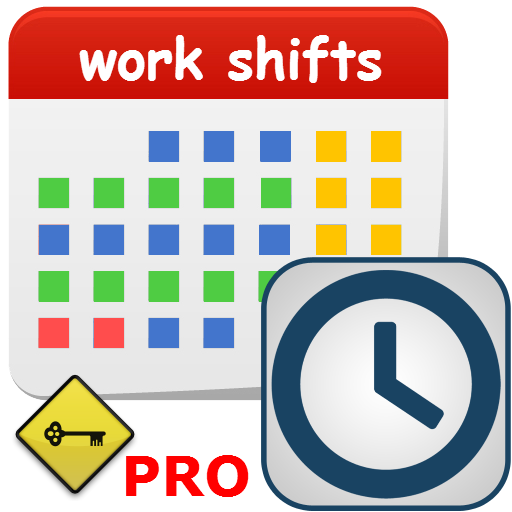Shift.Cal+
Juega en PC con BlueStacks: la plataforma de juegos Android, en la que confían más de 500 millones de jugadores.
Página modificada el: 2 de octubre de 2016
Play Shift.Cal+ on PC
Shift.Cal+ is a beautiful and simple to use shift calendar app that manages your shift hours and earnings. It is designed for users who work shift hours such as nurses, factory workers, support personnel etc.
Shift.Cal+ has the following features:
- Calendar view
- Manage shift
- 2 Shifts per day
- Quick assign to easily add shift to the calendar (Calendar month or start/end date mode)
- Shift patterns up to 28 days
- Overtime hours and note on any day
- Statistics by month or custom dates
- Backup and Restore to external storage
- Preset shifts
- Take a screenshot of the calendar and share with others
- Set reminder (none, on time, 1 min, 5 mins, 10 mins, 15 mins, 20 mins, 30 mins, 45 mins, 1 hour, 2 hours, 3 hours, 6 hours, 12 hours, 24 hours and 2 days) before the shift starts.
- Rearrange shift order in the list
- Calendar widget
- Sunday or Monday as first day of the week
Shift calendar, duty roster, work schedule.
Juega Shift.Cal+ en la PC. Es fácil comenzar.
-
Descargue e instale BlueStacks en su PC
-
Complete el inicio de sesión de Google para acceder a Play Store, o hágalo más tarde
-
Busque Shift.Cal+ en la barra de búsqueda en la esquina superior derecha
-
Haga clic para instalar Shift.Cal+ desde los resultados de búsqueda
-
Complete el inicio de sesión de Google (si omitió el paso 2) para instalar Shift.Cal+
-
Haz clic en el ícono Shift.Cal+ en la pantalla de inicio para comenzar a jugar