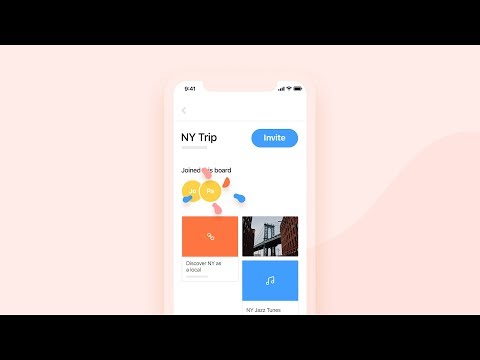Collect by WeTransfer
العب على الكمبيوتر الشخصي مع BlueStacks - نظام أندرويد للألعاب ، موثوق به من قبل أكثر من 500 مليون لاعب.
تم تعديل الصفحة في: 16/08/2024
Run Collect by WeTransfer on PC or Mac
Collect by WeTransfer is a Productivity app developed by WeTransfer BV. BlueStacks app player is the best platform to play Android games on your PC or Mac for an immersive gaming experience.
Collect by WeTransfer is a game-changer for anyone who loves to save, organize, and share inspiration! It’s like having your own personal virtual treasure chest where you can store all your creative gems. Let’s dive in and explore!
First off, this game lets you save pretty much anything and everything that inspires you. Whether it’s a photo, a song, a video, a document, or even just a cool link you stumbled upon, you can upload it all to Collect. And the best part? You can do it from anywhere – even from other apps!
Once you’ve uploaded all your goodies, it’s time to get organized. With Collect, you can create beautiful visual boards that bring your ideas to life. Imagine being able to see all your inspiration in one place, neatly organized and visually stunning. It’s like having your own personal vision board!
But why keep all this awesomeness to yourself? With Collect, you can share your boards with anyone you like. And the best part is, they don’t even need to sign up! You can also invite others to collaborate on a board with you, so everyone can contribute and be on the same page.
Download Collect by WeTransfer APK with BlueStacks and collect, organize, and share inspiration.
Learn how to download and play APK Games on your PC or MAC.
العب Collect by WeTransfer على جهاز الكمبيوتر. من السهل البدء.
-
قم بتنزيل BlueStacks وتثبيته على جهاز الكمبيوتر الخاص بك
-
أكمل تسجيل الدخول إلى Google للوصول إلى متجر Play ، أو قم بذلك لاحقًا
-
ابحث عن Collect by WeTransfer في شريط البحث أعلى الزاوية اليمنى
-
انقر لتثبيت Collect by WeTransfer من نتائج البحث
-
أكمل تسجيل الدخول إلى Google (إذا تخطيت الخطوة 2) لتثبيت Collect by WeTransfer
-
انقر على أيقونة Collect by WeTransfer على الشاشة الرئيسية لبدء اللعب