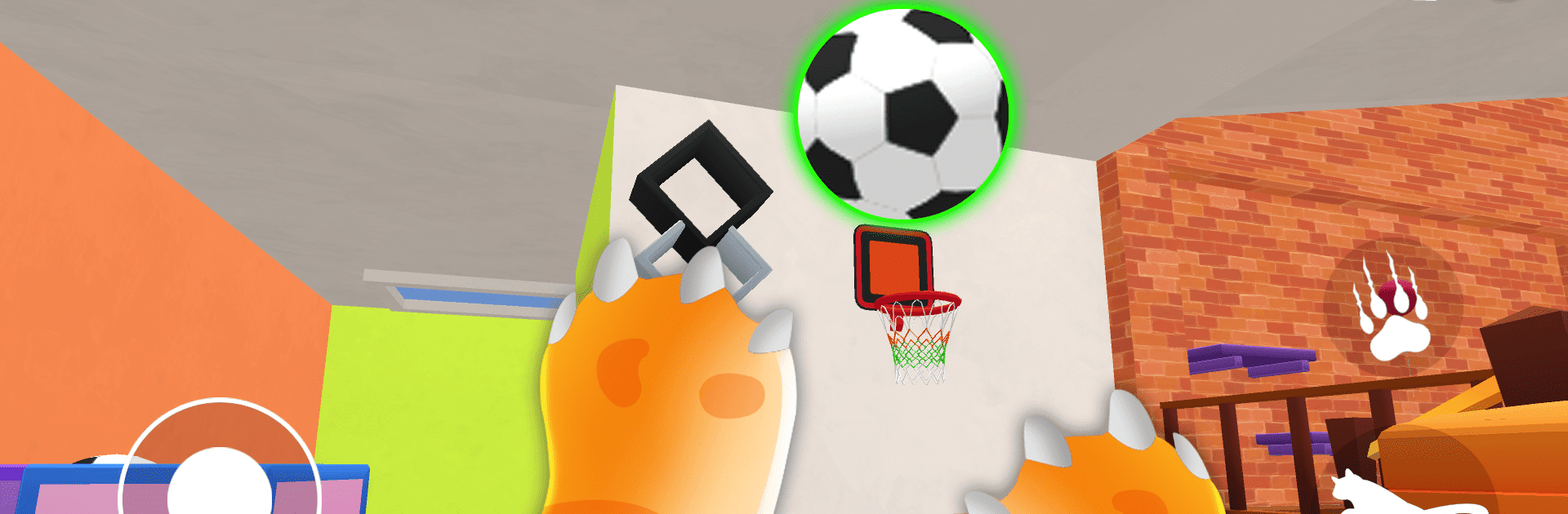

Bad Cat: Life Simulator
Play on PC with BlueStacks – the Android Gaming Platform, trusted by 500M+ gamers.
Page Modified on: Feb 18, 2025
Play Bad Cat: Life Simulator on PC or Mac
Join millions to experience Bad Cat: Life Simulator, an exciting Simulation game from IDLERO. With BlueStacks App Player, you are always a step ahead of your opponent, ready to outplay them with faster gameplay and better control with the mouse and keyboard on your PC or Mac.
About the Game
Welcome to Bad Cat: Life Simulator, a hilarious 3D experience where you step into the paws of a naughty feline, turning your cozy home into a playground of chaos. Unleash your inner troublemaker in this simulation by IDLERO, perfect for anyone who’s ever wondered what it’s like to embrace pure cat mischief. Expect endless pranks, from shredding curtains to emptying shelves of their breakables.
Game Features
-
Ultimate Cat Freedom: Explore every nook and cranny, jump on tables, or sneak into tight spaces to find new areas for pranks.
-
Endless Mischief Making: Knock over furniture, shred curtains, and break valued possessions for points. The bigger the mess, the better!
-
Interactive Environment: Turn an ordinary home into your personal chaotic playground, exploiting everything from toilet paper rolls to vases.
-
Special Abilities: Unlock unique skills like stealth or enhanced scratching, becoming the ultimate prankster.
-
Challenging Missions: Test your mischief skills with objectives that require avoiding detection while causing maximum disorder.
Experience even more mischief on BlueStacks!
Ready to top the leaderboard? We bet you do. Let precise controls and sharp visuals optimized on BlueStacks lead you to victory.
Play Bad Cat: Life Simulator on PC. It’s easy to get started.
-
Download and install BlueStacks on your PC
-
Complete Google sign-in to access the Play Store, or do it later
-
Look for Bad Cat: Life Simulator in the search bar at the top right corner
-
Click to install Bad Cat: Life Simulator from the search results
-
Complete Google sign-in (if you skipped step 2) to install Bad Cat: Life Simulator
-
Click the Bad Cat: Life Simulator icon on the home screen to start playing



