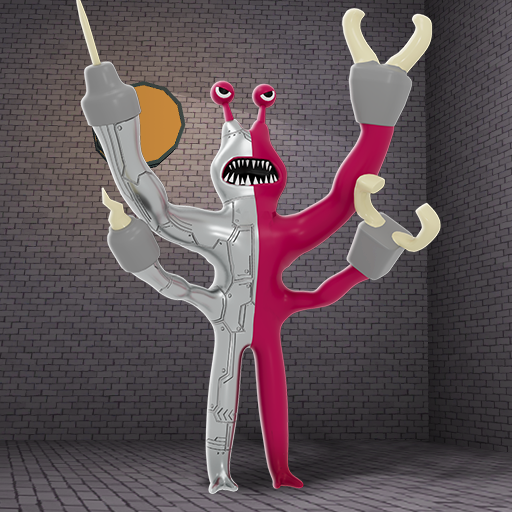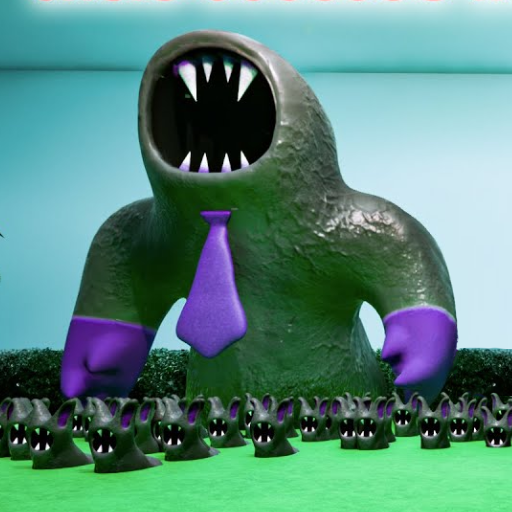Color Monsters Challenge 3D
Spiele auf dem PC mit BlueStacks - der Android-Gaming-Plattform, der über 500 Millionen Spieler vertrauen.
Seite geändert am: 25.04.2024
Play Color Monsters Challenge 3D on PC
The main mission is to overcome challenges as well as escape evil creatures ready to devour you at any time. Use your intelligence and agility to plan to escape this place as safely and quickly as possible. This return has raised the difficulty of the game to a new level. Do you have enough power to conquer and win? 💥
🎮 HOW TO PLAY
🕹️ Easy controls: swipe to move, tap to jump over obstacles.
🕹️ Take advantage of drones to scout and collect items to overcome.
🕹️ Hide from ferocious creatures
🕹️ Get hints to perform tasks.
⚡ FEATURES
🌈 Smooth game play.
🌈 3 new Chapters are waiting for you to experience.
🌈 Continuously updated with interesting features
🌈 Hints and power up to help you.
Download Color Monsters Challenge 3D now to conquer the scheming monsters in this spooky circus! 💥💥💥
Spiele Color Monsters Challenge 3D auf dem PC. Der Einstieg ist einfach.
-
Lade BlueStacks herunter und installiere es auf deinem PC
-
Schließe die Google-Anmeldung ab, um auf den Play Store zuzugreifen, oder mache es später
-
Suche in der Suchleiste oben rechts nach Color Monsters Challenge 3D
-
Klicke hier, um Color Monsters Challenge 3D aus den Suchergebnissen zu installieren
-
Schließe die Google-Anmeldung ab (wenn du Schritt 2 übersprungen hast), um Color Monsters Challenge 3D zu installieren.
-
Klicke auf dem Startbildschirm auf das Color Monsters Challenge 3D Symbol, um mit dem Spielen zu beginnen