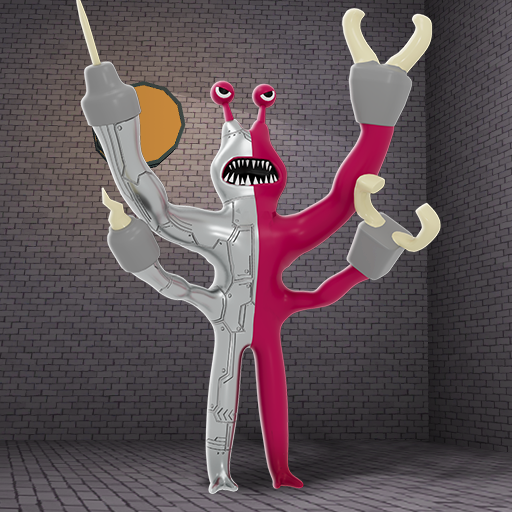Color Monsters Challenge 3D
Play on PC with BlueStacks – the Android Gaming Platform, trusted by 500M+ gamers.
Page Modified on: Apr 25, 2024
Play Color Monsters Challenge 3D on PC
The main mission is to overcome challenges as well as escape evil creatures ready to devour you at any time. Use your intelligence and agility to plan to escape this place as safely and quickly as possible. This return has raised the difficulty of the game to a new level. Do you have enough power to conquer and win? 💥
🎮 HOW TO PLAY
🕹️ Easy controls: swipe to move, tap to jump over obstacles.
🕹️ Take advantage of drones to scout and collect items to overcome.
🕹️ Hide from ferocious creatures
🕹️ Get hints to perform tasks.
⚡ FEATURES
🌈 Smooth game play.
🌈 3 new Chapters are waiting for you to experience.
🌈 Continuously updated with interesting features
🌈 Hints and power up to help you.
Download Color Monsters Challenge 3D now to conquer the scheming monsters in this spooky circus! 💥💥💥
Play Color Monsters Challenge 3D on PC. It’s easy to get started.
-
Download and install BlueStacks on your PC
-
Complete Google sign-in to access the Play Store, or do it later
-
Look for Color Monsters Challenge 3D in the search bar at the top right corner
-
Click to install Color Monsters Challenge 3D from the search results
-
Complete Google sign-in (if you skipped step 2) to install Color Monsters Challenge 3D
-
Click the Color Monsters Challenge 3D icon on the home screen to start playing