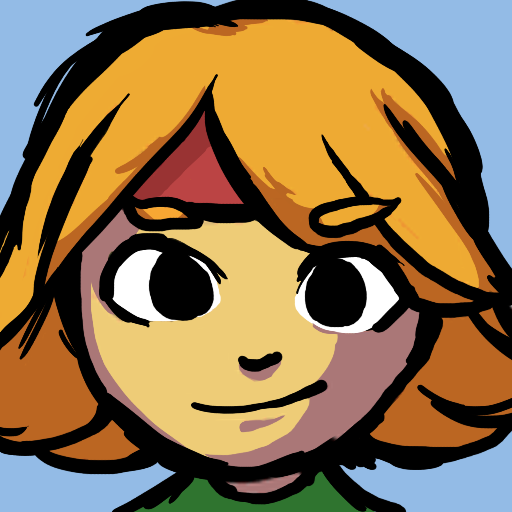WarPods
Play on PC with BlueStacks – the Android Gaming Platform, trusted by 500M+ gamers.
Page Modified on: October 14, 2019
Play WarPods on PC
In WAR PODS, you lead a gang of heroes to battle all kinds of warmongering space oddities as you travel the universe.
BLOCK BREAKER BATTLES
Blast enemies with powerful shots that bounce all over the screen. Be the master of ricochets and rack that damage up!
WEEKLY CHALLENGES
Take part in weekly events featuring all-new challenges and stories!
SPACE ODDITIES
Go against many different enemy factions, including Space Pirates, Nomners, Scavengers and the ever-terrifying Negasaurs, among others.
TURN-BASED RPG
Strategically select a combo of three War Pods to bring with you to battle; Each with their own perks and abilities!
VARIED ALLIES
Summon zany characters from across galaxies to join your battles using the all-powerful Hexachron.
Play WarPods on PC. It’s easy to get started.
-
Download and install BlueStacks on your PC
-
Complete Google sign-in to access the Play Store, or do it later
-
Look for WarPods in the search bar at the top right corner
-
Click to install WarPods from the search results
-
Complete Google sign-in (if you skipped step 2) to install WarPods
-
Click the WarPods icon on the home screen to start playing