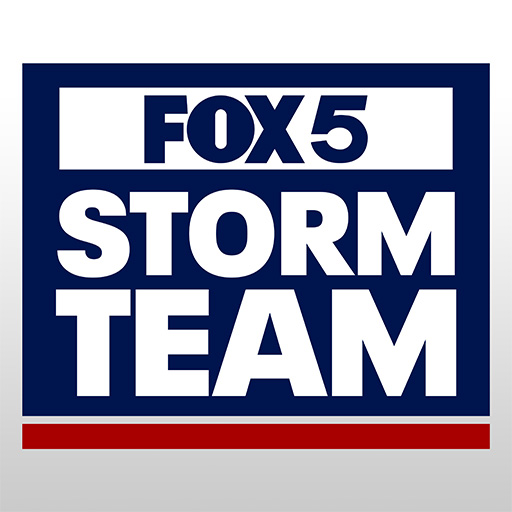FOX 32: Chicago Local Weather
Play on PC with BlueStacks – the Android Gaming Platform, trusted by 500M+ gamers.
Page Modified on: December 30, 2019
Play FOX 32: Chicago Local Weather on PC
Why Download FOX 32 Chicago Weather?
° The FOX 32 Chicago Weather app includes current conditions updated multiple times per hour
° Live interactive radar including future radar to see where severe weather is heading
° Hourly and daily forecasts updated from our computer models
° Fully integrated GPS functionality so you can track the weather from anywhere in the world
° Add and save your favorite locations
° 7-day and 10-day forecasts
° The latest video from our weather team
° Live-streaming FOX 32 Chicago newscasts to keep you informed during severe weather
° Up-to-the-minute traffic information will help make your commute easier
° Severe weather alerts from the National Weather Service
° Track lightning and see earthquake locations
Play FOX 32: Chicago Local Weather on PC. It’s easy to get started.
-
Download and install BlueStacks on your PC
-
Complete Google sign-in to access the Play Store, or do it later
-
Look for FOX 32: Chicago Local Weather in the search bar at the top right corner
-
Click to install FOX 32: Chicago Local Weather from the search results
-
Complete Google sign-in (if you skipped step 2) to install FOX 32: Chicago Local Weather
-
Click the FOX 32: Chicago Local Weather icon on the home screen to start playing