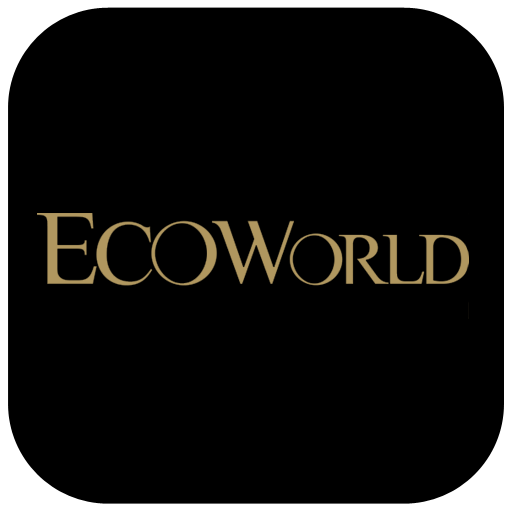Winter Festival of Lights
Spiele auf dem PC mit BlueStacks - der Android-Gaming-Plattform, der über 500 Millionen Spieler vertrauen.
Seite geändert am: 3. Dezember 2019
Play Winter Festival of Lights on PC
NEW AUGMENTED REALITY FEATURE!
The Great Treasure Hunt is a unique and engaging experience for visitors to Niagara and encourages Festival attendees to explore everything the Festival has to offer! In addition, the Great Treasure Hunt provides fantastic opportunities for organizations to generate significant brand awareness through social media! Virtual treasures will be located at twenty light displays throughout the Festival’s illumination route.
The Great Treasure Hunt will be incorporated into the FREE Winter Festival of Lights mobile app (Android & iOS) and will include directions that will guide visitors via GPS to the each specific area where treasures can be found. When visitors arrive at a treasure location, they will hold up their phone and the treasure will appear in Augmented Reality through their phone screen! Get close to the Virtual Treasure and share it on social media to check the treasure off your list.
Spiele Winter Festival of Lights auf dem PC. Der Einstieg ist einfach.
-
Lade BlueStacks herunter und installiere es auf deinem PC
-
Schließe die Google-Anmeldung ab, um auf den Play Store zuzugreifen, oder mache es später
-
Suche in der Suchleiste oben rechts nach Winter Festival of Lights
-
Klicke hier, um Winter Festival of Lights aus den Suchergebnissen zu installieren
-
Schließe die Google-Anmeldung ab (wenn du Schritt 2 übersprungen hast), um Winter Festival of Lights zu installieren.
-
Klicke auf dem Startbildschirm auf das Winter Festival of Lights Symbol, um mit dem Spielen zu beginnen