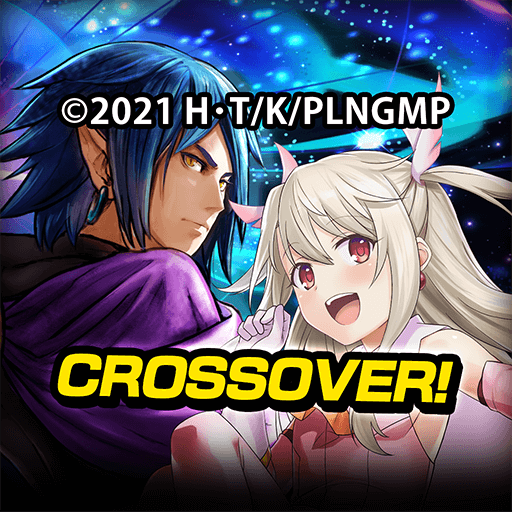Lord of Estera
Spiele auf dem PC mit BlueStacks - der Android-Gaming-Plattform, der über 500 Millionen Spieler vertrauen.
Seite geändert am: 24. Januar 2020
Play Lord of Estera on PC
LOGIN NOW AND CLAIM FREE SSR HERO
Lord of Estera - Key Features
Upgrade Your Invincible Deck
Total of 60 Hero card you can collect with 5 races to build your invincible deck (Human, Undead, Orc, Pirate, and God) and different Rarity level (Elite, Rare, Epic, Legend). Recruit it NOW!!! and Upgrade your Legendary Heroes to Awakening Mode, march enemies ahead to emerge Victory.
Build Your Union With Your Friends
Invite all your friends to play the game and build the strongest guild in the history of Estera Mainland.
Compete in the Arena Against Global Players
Ranked Match is one feature of REAL TIME BATTLE to test your strength and abilities against all players on the Land of Estera. Still many more Arena Mode you can try to challenge your enemy from around the world and Claim your throne and get tons of rewards.
24/7 Non-Stop Events
Never get bored to participate in exciting events through the Portals! Many available events for you every day to get tons of Free Diamonds and items to Upgrade your power!
* Requires a stable internet connection..
Tutorial How to Change the Language: http://bit.ly/LOEChangeLanguage
Follow us:
Official site: https://estera.duniagames.co.id/
Facebook: https://www.facebook.com/lordofestera/
Instagram: https://www.instagram.com/lordofestera/
Contact our customer service at estera@duniagames.co.id or you can chat directly to our CS at m.me/lordofestera if you have any questions.
Spiele Lord of Estera auf dem PC. Der Einstieg ist einfach.
-
Lade BlueStacks herunter und installiere es auf deinem PC
-
Schließe die Google-Anmeldung ab, um auf den Play Store zuzugreifen, oder mache es später
-
Suche in der Suchleiste oben rechts nach Lord of Estera
-
Klicke hier, um Lord of Estera aus den Suchergebnissen zu installieren
-
Schließe die Google-Anmeldung ab (wenn du Schritt 2 übersprungen hast), um Lord of Estera zu installieren.
-
Klicke auf dem Startbildschirm auf das Lord of Estera Symbol, um mit dem Spielen zu beginnen