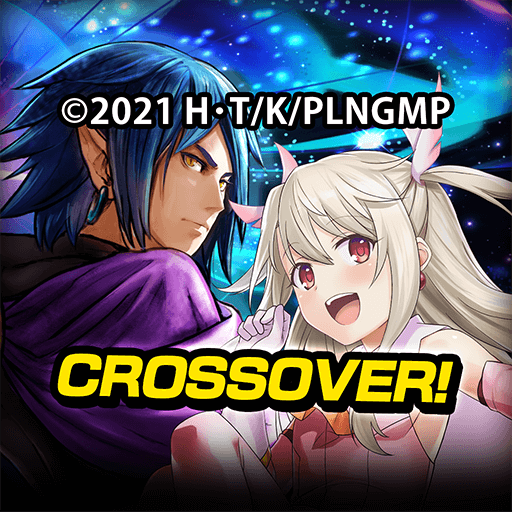Lord of Estera
Play on PC with BlueStacks – the Android Gaming Platform, trusted by 500M+ gamers.
Page Modified on: January 24, 2020
Play Lord of Estera on PC
LOGIN NOW AND CLAIM FREE SSR HERO
Lord of Estera - Key Features
Upgrade Your Invincible Deck
Total of 60 Hero card you can collect with 5 races to build your invincible deck (Human, Undead, Orc, Pirate, and God) and different Rarity level (Elite, Rare, Epic, Legend). Recruit it NOW!!! and Upgrade your Legendary Heroes to Awakening Mode, march enemies ahead to emerge Victory.
Build Your Union With Your Friends
Invite all your friends to play the game and build the strongest guild in the history of Estera Mainland.
Compete in the Arena Against Global Players
Ranked Match is one feature of REAL TIME BATTLE to test your strength and abilities against all players on the Land of Estera. Still many more Arena Mode you can try to challenge your enemy from around the world and Claim your throne and get tons of rewards.
24/7 Non-Stop Events
Never get bored to participate in exciting events through the Portals! Many available events for you every day to get tons of Free Diamonds and items to Upgrade your power!
* Requires a stable internet connection..
Tutorial How to Change the Language: http://bit.ly/LOEChangeLanguage
Follow us:
Official site: https://estera.duniagames.co.id/
Facebook: https://www.facebook.com/lordofestera/
Instagram: https://www.instagram.com/lordofestera/
Contact our customer service at estera@duniagames.co.id or you can chat directly to our CS at m.me/lordofestera if you have any questions.
Play Lord of Estera on PC. It’s easy to get started.
-
Download and install BlueStacks on your PC
-
Complete Google sign-in to access the Play Store, or do it later
-
Look for Lord of Estera in the search bar at the top right corner
-
Click to install Lord of Estera from the search results
-
Complete Google sign-in (if you skipped step 2) to install Lord of Estera
-
Click the Lord of Estera icon on the home screen to start playing