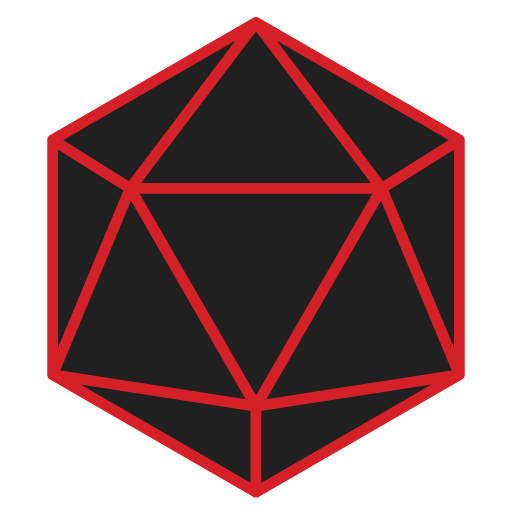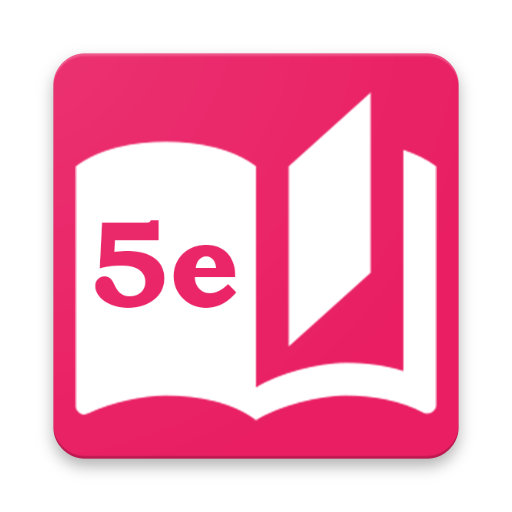Fifth Edition DM Tools
Spiele auf dem PC mit BlueStacks - der Android-Gaming-Plattform, der über 500 Millionen Spieler vertrauen.
Seite geändert am: 19. Januar 2017
Play Fifth Edition DM Tools on PC
Monster Creator:
- Create, save, and edit complete monsters
- Calculate challenge rating and adjust up or down
- Import or Export fan made monsters
Encounter Creator:
- Build encounters using the monsters you create or import
- Include Traps, NPCs, and Treasure
- Calculate the total experience and difficulty
- Roll Initiative and load the encounter's monsters, traps, etc along with your players into the initiative tracker
Adventure Builder:
- Create dungeons and other areas by linking together encounters and locations
- Calculate total possible experience from the encounters and compare with experience needed for your players to reach a particular level.
Player Tracker:
- Keep track of your players experience, level, armor class, hit points, items, and more
Multiple Campaign Support:
- Ability to create separate lists of players and adventures for keeping track of multiple campaigns
Initiate Tracker:
- Manage your monsters, traps, NPCs, and players during initiative
- Roll initiative by hand or have the dice roller do it for you
- Easily track stats like hit points and armor class
- Option to use the dice roller to roll your monster's attack, damage, saves, and skills
- Award experience when encounter ends
Treasure Management:
- Create treasure parcels containing items and gold
- Calculate total value as well as the possible price the treasure might sell for
- Link parcels with encounters
Whether you're building a kingdom or populating a dragon's lair you can manage your entire campaign with these DM tools.
Spiele Fifth Edition DM Tools auf dem PC. Der Einstieg ist einfach.
-
Lade BlueStacks herunter und installiere es auf deinem PC
-
Schließe die Google-Anmeldung ab, um auf den Play Store zuzugreifen, oder mache es später
-
Suche in der Suchleiste oben rechts nach Fifth Edition DM Tools
-
Klicke hier, um Fifth Edition DM Tools aus den Suchergebnissen zu installieren
-
Schließe die Google-Anmeldung ab (wenn du Schritt 2 übersprungen hast), um Fifth Edition DM Tools zu installieren.
-
Klicke auf dem Startbildschirm auf das Fifth Edition DM Tools Symbol, um mit dem Spielen zu beginnen