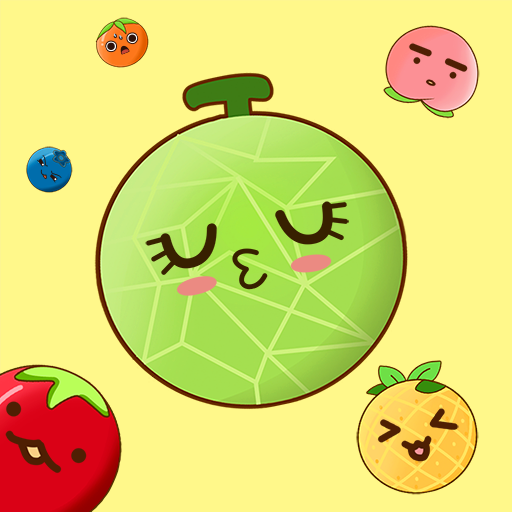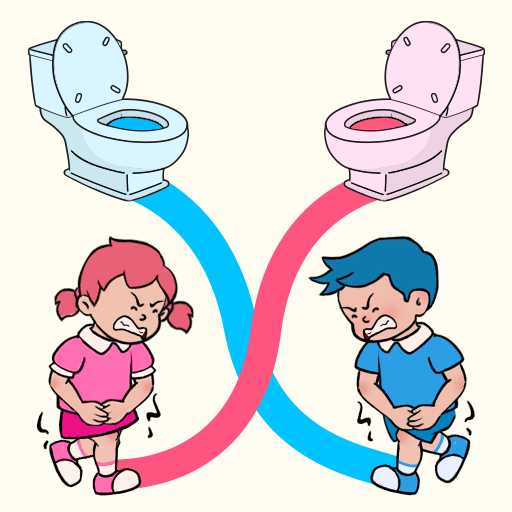Fish Game - Merge Whale
Gioca su PC con BlueStacks: la piattaforma di gioco Android, considerata affidabile da oltre 500 milioni di giocatori.
Pagina modificata il: 15 dic 2023
Play Fish Game - Merge Whale on PC
Participate in the global competition of the Whale Merge Game, facing off against players from around the world. Ascend the international leaderboards by showcasing your ability to create the most colossal whale through strategic merging.
Masterful Merging Strategies
Every fusion matters! Employ tactical fish matching, test your boundaries, and strive to become the ultimate Oceanic Merge Master. Safeguard the fish from spilling out and engage your mind with the dynamic transformations that unfold amid the oceanic depths.
Daily Dose of Thrills and Challenges
New challenges await you each day. Not only can you refine your skills, but you can also carve a niche for yourself on the global leaderboard in this dynamic oceanic environment!
Tailored for Endless Enjoyment
Crafted with meticulous attention to detail, this game offers a seamless and enjoyable experience. From visuals to gameplay, everything is optimized to provide you with hours of merging delight amid the vast ocean.
Who can create the giant fish first?
Challenge now!!
Gioca Fish Game - Merge Whale su PC. È facile iniziare.
-
Scarica e installa BlueStacks sul tuo PC
-
Completa l'accesso a Google per accedere al Play Store o eseguilo in un secondo momento
-
Cerca Fish Game - Merge Whale nella barra di ricerca nell'angolo in alto a destra
-
Fai clic per installare Fish Game - Merge Whale dai risultati della ricerca
-
Completa l'accesso a Google (se hai saltato il passaggio 2) per installare Fish Game - Merge Whale
-
Fai clic sull'icona Fish Game - Merge Whale nella schermata principale per iniziare a giocare