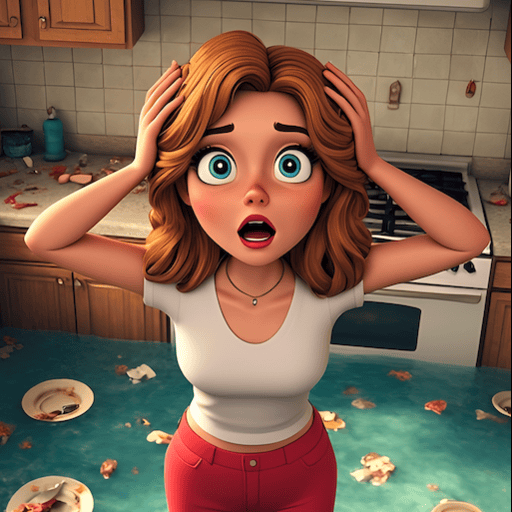Resort Hotel: Bay Story
Spiele auf dem PC mit BlueStacks - der Android-Gaming-Plattform, der über 500 Millionen Spieler vertrauen.
Seite geändert am: 20. Februar 2020
Play Resort Hotel: Bay Story on PC or Mac
Though chances are you would prefer staying at a resort hotel in a private beach than managing it, the time has come for you to prove your management skills in this great hotel builder game combined with the best and refreshing Match-3 puzzle gameplay. Dive into an intriguing story and retransform the entire area of your private beach into something completely new, attracting people to stay in your hotel and discover the luxury of your business. Play Resort Hotel: Bay Story on PC and Mac with BlueStacks and match the elements to create smart combinations and make the best out of your experience. Construct the perfect hotel, enjoy the thrilling storyline and have loads of fun with intriguing characters and daily rewards! Can you transform your resort hotel at a private beach into a location worth spending all your money on? Well, that is up for your guests, isn’t that right? Download Resort Hotel: Bay Story on PC with BlueStacks and see how it goes! The worst that can happen is you find yourself stranded and alone at a perfect paradise, which, let us face it, could be a lot worst.
Spiele Resort Hotel: Bay Story auf dem PC. Der Einstieg ist einfach.
-
Lade BlueStacks herunter und installiere es auf deinem PC
-
Schließe die Google-Anmeldung ab, um auf den Play Store zuzugreifen, oder mache es später
-
Suche in der Suchleiste oben rechts nach Resort Hotel: Bay Story
-
Klicke hier, um Resort Hotel: Bay Story aus den Suchergebnissen zu installieren
-
Schließe die Google-Anmeldung ab (wenn du Schritt 2 übersprungen hast), um Resort Hotel: Bay Story zu installieren.
-
Klicke auf dem Startbildschirm auf das Resort Hotel: Bay Story Symbol, um mit dem Spielen zu beginnen