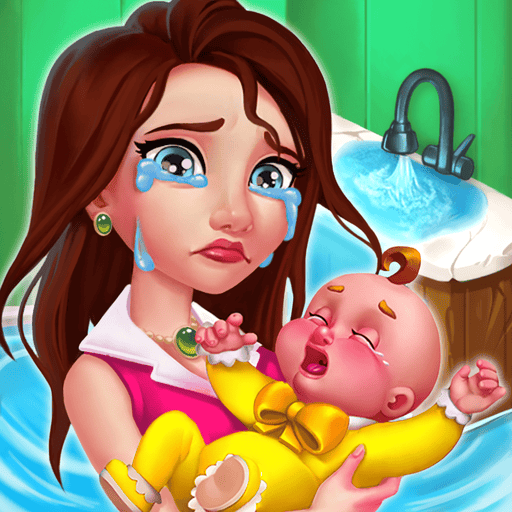Resort Hotel: Bay Story
Jouez sur PC avec BlueStacks - la plate-forme de jeu Android, approuvée par + 500M de joueurs.
Page Modifiée le: 20 février 2020
Play Resort Hotel: Bay Story on PC or Mac
Though chances are you would prefer staying at a resort hotel in a private beach than managing it, the time has come for you to prove your management skills in this great hotel builder game combined with the best and refreshing Match-3 puzzle gameplay. Dive into an intriguing story and retransform the entire area of your private beach into something completely new, attracting people to stay in your hotel and discover the luxury of your business. Play Resort Hotel: Bay Story on PC and Mac with BlueStacks and match the elements to create smart combinations and make the best out of your experience. Construct the perfect hotel, enjoy the thrilling storyline and have loads of fun with intriguing characters and daily rewards! Can you transform your resort hotel at a private beach into a location worth spending all your money on? Well, that is up for your guests, isn’t that right? Download Resort Hotel: Bay Story on PC with BlueStacks and see how it goes! The worst that can happen is you find yourself stranded and alone at a perfect paradise, which, let us face it, could be a lot worst.
Jouez à Resort Hotel: Bay Story sur PC. C'est facile de commencer.
-
Téléchargez et installez BlueStacks sur votre PC
-
Connectez-vous à Google pour accéder au Play Store ou faites-le plus tard
-
Recherchez Resort Hotel: Bay Story dans la barre de recherche dans le coin supérieur droit
-
Cliquez pour installer Resort Hotel: Bay Story à partir des résultats de la recherche
-
Connectez-vous à Google (si vous avez ignoré l'étape 2) pour installer Resort Hotel: Bay Story
-
Cliquez sur l'icône Resort Hotel: Bay Story sur l'écran d'accueil pour commencer à jouer