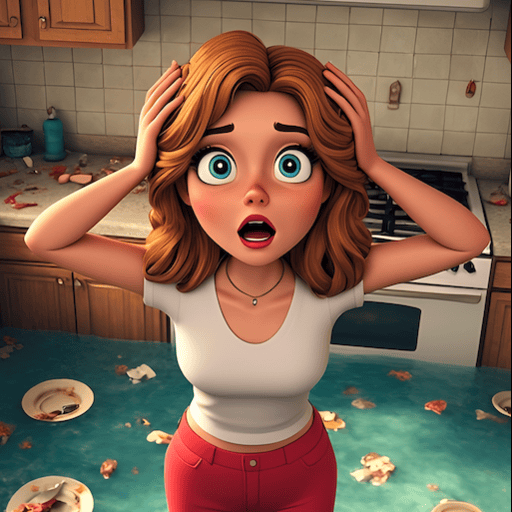Resort Hotel: Bay Story
在電腦上使用BlueStacks –受到5億以上的遊戲玩家所信任的Android遊戲平台。
Play Resort Hotel: Bay Story on PC or Mac
Though chances are you would prefer staying at a resort hotel in a private beach than managing it, the time has come for you to prove your management skills in this great hotel builder game combined with the best and refreshing Match-3 puzzle gameplay. Dive into an intriguing story and retransform the entire area of your private beach into something completely new, attracting people to stay in your hotel and discover the luxury of your business. Play Resort Hotel: Bay Story on PC and Mac with BlueStacks and match the elements to create smart combinations and make the best out of your experience. Construct the perfect hotel, enjoy the thrilling storyline and have loads of fun with intriguing characters and daily rewards! Can you transform your resort hotel at a private beach into a location worth spending all your money on? Well, that is up for your guests, isn’t that right? Download Resort Hotel: Bay Story on PC with BlueStacks and see how it goes! The worst that can happen is you find yourself stranded and alone at a perfect paradise, which, let us face it, could be a lot worst.
在電腦上遊玩Resort Hotel: Bay Story . 輕易上手.
-
在您的電腦上下載並安裝BlueStacks
-
完成Google登入後即可訪問Play商店,或等你需要訪問Play商店十再登入
-
在右上角的搜索欄中尋找 Resort Hotel: Bay Story
-
點擊以從搜索結果中安裝 Resort Hotel: Bay Story
-
完成Google登入(如果您跳過了步驟2),以安裝 Resort Hotel: Bay Story
-
在首頁畫面中點擊 Resort Hotel: Bay Story 圖標來啟動遊戲