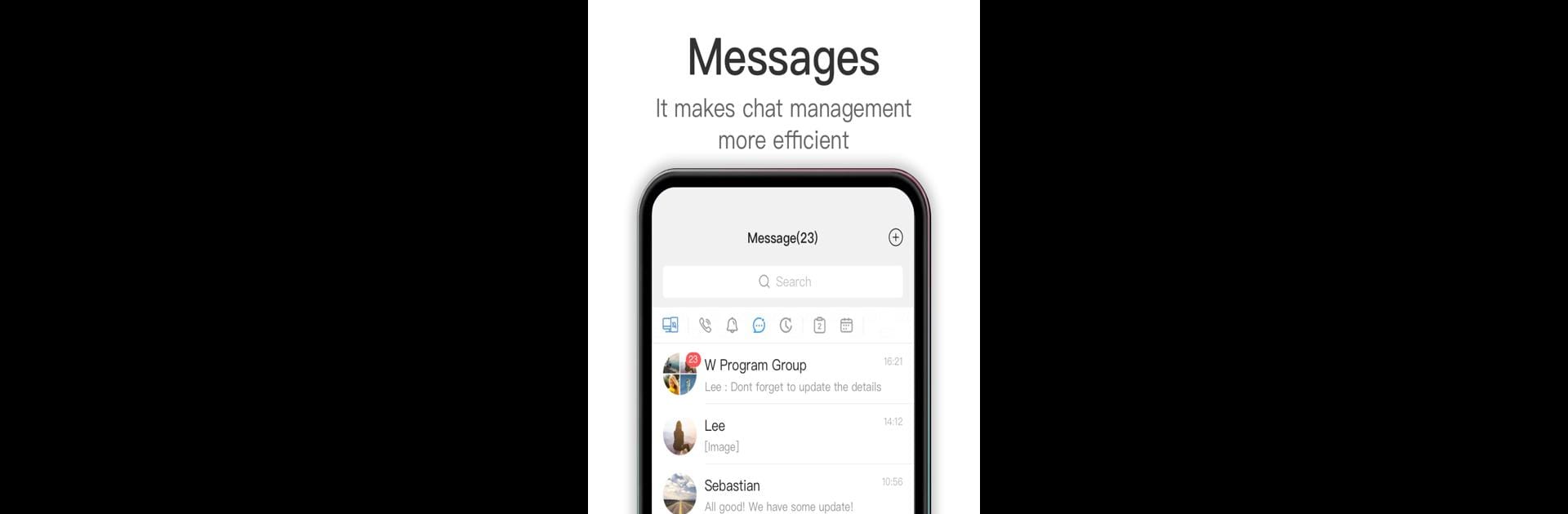
Whalek
在電腦上使用BlueStacks –受到5億以上的遊戲玩家所信任的Android遊戲平台。
Run Whalek on PC or Mac
Get freedom from your phone’s obvious limitations. Use Whalek, made by Temu, a Communication app on your PC or Mac with BlueStacks, and level up your experience.
About the App
Whalek, crafted by Temu, is your ultimate communication and collaboration tool tailored for enterprises. Expect a seamless blend of chat, conferencing, and task management, all on one platform. Curious about its functionalities? Let’s explore.
App Features
- Instant Messaging Made Easy
- Dive into efficient, secure instant messaging, whether it’s one-on-one or group chats.
- Know who’s read your messages with real-time read/unread status updates.
- Personalize your conversations with custom stickers. Why not add some fun to your workday?
-
Organize discussions with threads and easily share files and videos to keep everything at your fingertips.
-
Boost Business Communication
- Kick-off voice or video calls to resolve issues faster with your colleagues.
- Arrange virtual conferences for projects requiring the whole team’s input, regardless of their location.
-
Want to present? Start a Live session and give your speech with ease.
-
Stay Organized
- Keep on track with to-do items—never miss a task again.
- Plan meetings effortlessly by subscribing to colleagues’ calendars.
Enjoy Whalek on your laptop or PC using BlueStacks and redefine enterprise communication your way.
Eager to take your app experience to the next level? Start right away by downloading BlueStacks on your PC or Mac.
在電腦上遊玩Whalek . 輕易上手.
-
在您的電腦上下載並安裝BlueStacks
-
完成Google登入後即可訪問Play商店,或等你需要訪問Play商店十再登入
-
在右上角的搜索欄中尋找 Whalek
-
點擊以從搜索結果中安裝 Whalek
-
完成Google登入(如果您跳過了步驟2),以安裝 Whalek
-
在首頁畫面中點擊 Whalek 圖標來啟動遊戲
