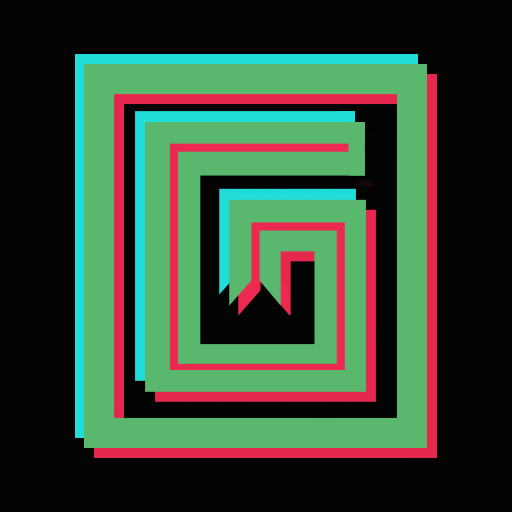Joyread
Jouez sur PC avec BlueStacks - la plate-forme de jeu Android, approuvée par + 500M de joueurs.
Page Modifiée le: 19 avr. 2024
Run Joyread on PC or Mac
Joyread is a Books and Reference App developed by Joyread. BlueStacks app player is the best platform to use this Android App on your PC or Mac for an immersive Android experience.
Download Joyread on PC with BlueStacks and dive into a premium reading platform featuring an extensive collection of hit novels in popular genres such as Fantasy and Romance. Catering to book enthusiasts worldwide, Joyread offers a vast array of captivating stories to satisfy every reader’s taste. Download the app now and embark on a literary adventure!
Joyread boasts a rich selection of hit online novels, making it the perfect destination for fiction aficionados to explore. With a diverse range of stories, you’re guaranteed to discover your next favorite read. Joyread provides personalized reading recommendations and quick updates on new arrivals, ensuring an enjoyable experience as you follow ongoing narratives.
Your reading journey with Joyread begins with a simple swipe, offering an easy and comfortable way to dive into captivating stories. Enjoy unlimited access to free stories across various genres, including Romance, Fantasy, LGBTQ+, Werewolf & Vampire, Billionaire, and Action & Adventure.
Download Joyread on PC with BlueStacks and embark on an exciting literary voyage
Jouez à Joyread sur PC. C'est facile de commencer.
-
Téléchargez et installez BlueStacks sur votre PC
-
Connectez-vous à Google pour accéder au Play Store ou faites-le plus tard
-
Recherchez Joyread dans la barre de recherche dans le coin supérieur droit
-
Cliquez pour installer Joyread à partir des résultats de la recherche
-
Connectez-vous à Google (si vous avez ignoré l'étape 2) pour installer Joyread
-
Cliquez sur l'icône Joyread sur l'écran d'accueil pour commencer à jouer