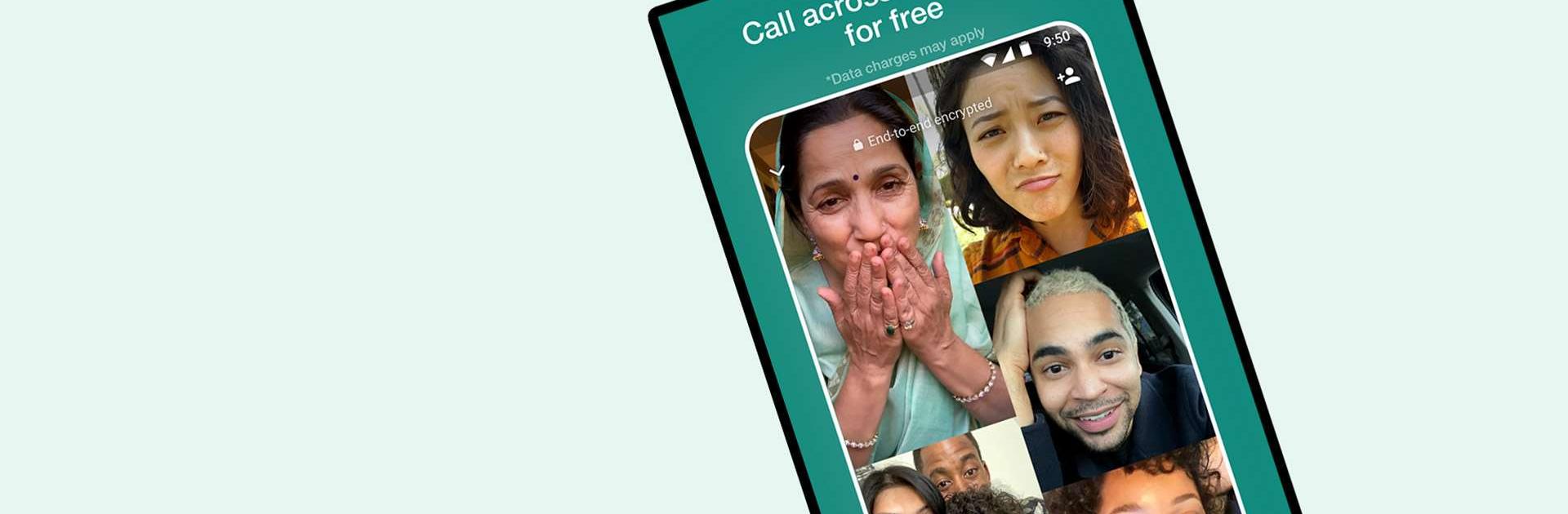

WhatsApp Messenger
Mainkan di PC dengan BlueStacks – platform Game-Game Android, dipercaya oleh lebih dari 500 juta gamer.
Halaman Dimodifikasi Aktif: Apr 10, 2025
Run WhatsApp Messenger on PC or Mac
Let BlueStacks turn your PC, Mac, or laptop into the perfect home for WhatsApp Messenger, a fun Communication app from WhatsApp LLC.
About the App
WhatsApp Messenger by WhatsApp LLC is a go-to app for FREE messaging and secure video calls, connecting over 2 billion users across 180 countries. This user-friendly, private platform runs smoothly on both mobile and desktop—even with slower connections. Expect seamless communication without subscription charges.
App Features
Private Messaging
– Secure, end-to-end encryption ensures only you and the recipient can read or listen to messages and calls.
Effortless Communication
– Just your phone number—no usernames or logins needed. Instantly see which of your contacts are on WhatsApp and start chatting.
High-Quality Voice and Video Calls
– Free*, secure calling for up to 8 people. Works well even on slow networks.
Group Chats
– Stay connected with encrypted group chats. Share messages, photos, videos, and documents seamlessly.
Real-Time Sharing
– Share your location with chosen contacts and control when sharing stops. Send quick voice messages for instant connection.
Status Updates
– Share text, photos, videos, and GIFs lasting 24 hours. Customize who can see your updates.
Wear OS Compatibility
– Chat and take calls right from your wrist. Use tiles for easy chat access.
Big screen. Bigger performance. Use BlueStacks on your PC or Mac to run your favorite apps.
Mainkan WhatsApp Messenger di PC Mudah saja memulainya.
-
Unduh dan pasang BlueStacks di PC kamu
-
Selesaikan proses masuk Google untuk mengakses Playstore atau lakukan nanti
-
Cari WhatsApp Messenger di bilah pencarian di pojok kanan atas
-
Klik untuk menginstal WhatsApp Messenger dari hasil pencarian
-
Selesaikan proses masuk Google (jika kamu melewati langkah 2) untuk menginstal WhatsApp Messenger
-
Klik ikon WhatsApp Messenger di layar home untuk membuka gamenya



