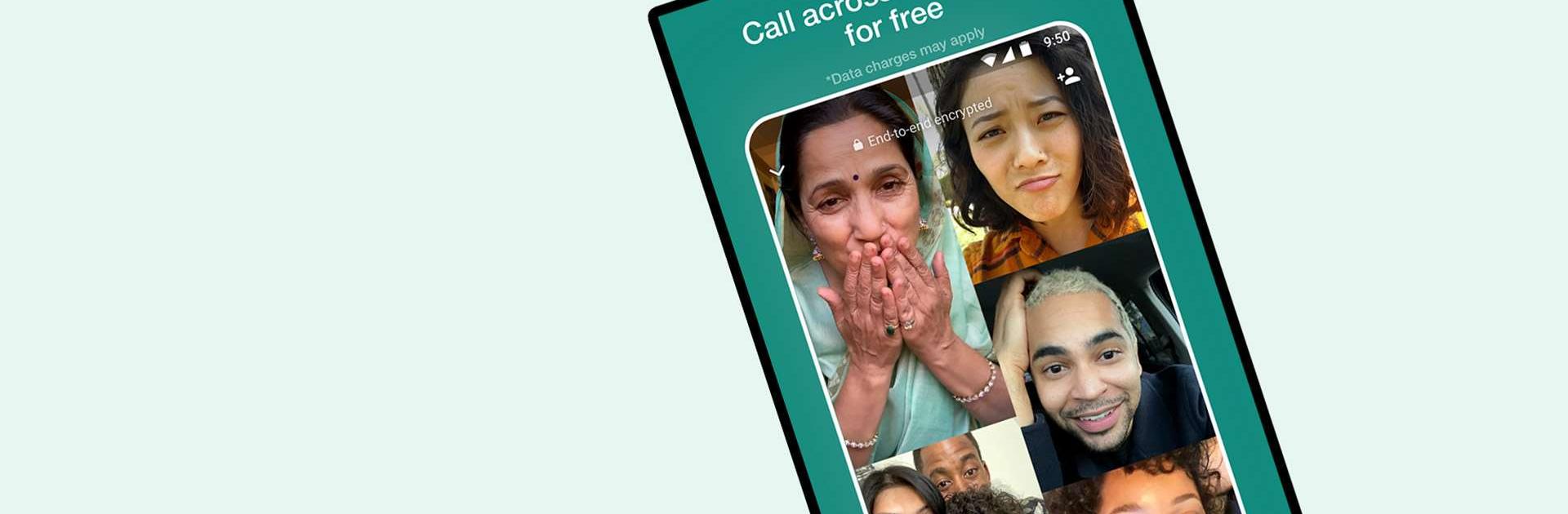

WhatsApp Messenger
5억명 이상의 게이머가 신뢰하는 안드로이드 게임 플랫폼 BlueStacks으로 PC에서 플레이하세요.
Run WhatsApp Messenger on PC or Mac
Let BlueStacks turn your PC, Mac, or laptop into the perfect home for WhatsApp Messenger, a fun Communication app from WhatsApp LLC.
About the App
WhatsApp Messenger by WhatsApp LLC is a go-to app for FREE messaging and secure video calls, connecting over 2 billion users across 180 countries. This user-friendly, private platform runs smoothly on both mobile and desktop—even with slower connections. Expect seamless communication without subscription charges.
App Features
Private Messaging
– Secure, end-to-end encryption ensures only you and the recipient can read or listen to messages and calls.
Effortless Communication
– Just your phone number—no usernames or logins needed. Instantly see which of your contacts are on WhatsApp and start chatting.
High-Quality Voice and Video Calls
– Free*, secure calling for up to 8 people. Works well even on slow networks.
Group Chats
– Stay connected with encrypted group chats. Share messages, photos, videos, and documents seamlessly.
Real-Time Sharing
– Share your location with chosen contacts and control when sharing stops. Send quick voice messages for instant connection.
Status Updates
– Share text, photos, videos, and GIFs lasting 24 hours. Customize who can see your updates.
Wear OS Compatibility
– Chat and take calls right from your wrist. Use tiles for easy chat access.
Big screen. Bigger performance. Use BlueStacks on your PC or Mac to run your favorite apps.
PC에서 WhatsApp Messenger 플레이해보세요.
-
BlueStacks 다운로드하고 설치
-
Google Play 스토어에 로그인 하기(나중에 진행가능)
-
오른쪽 상단 코너에 WhatsApp Messenger 검색
-
검색 결과 중 WhatsApp Messenger 선택하여 설치
-
구글 로그인 진행(만약 2단계를 지나갔을 경우) 후 WhatsApp Messenger 설치
-
메인 홈화면에서 WhatsApp Messenger 선택하여 실행



