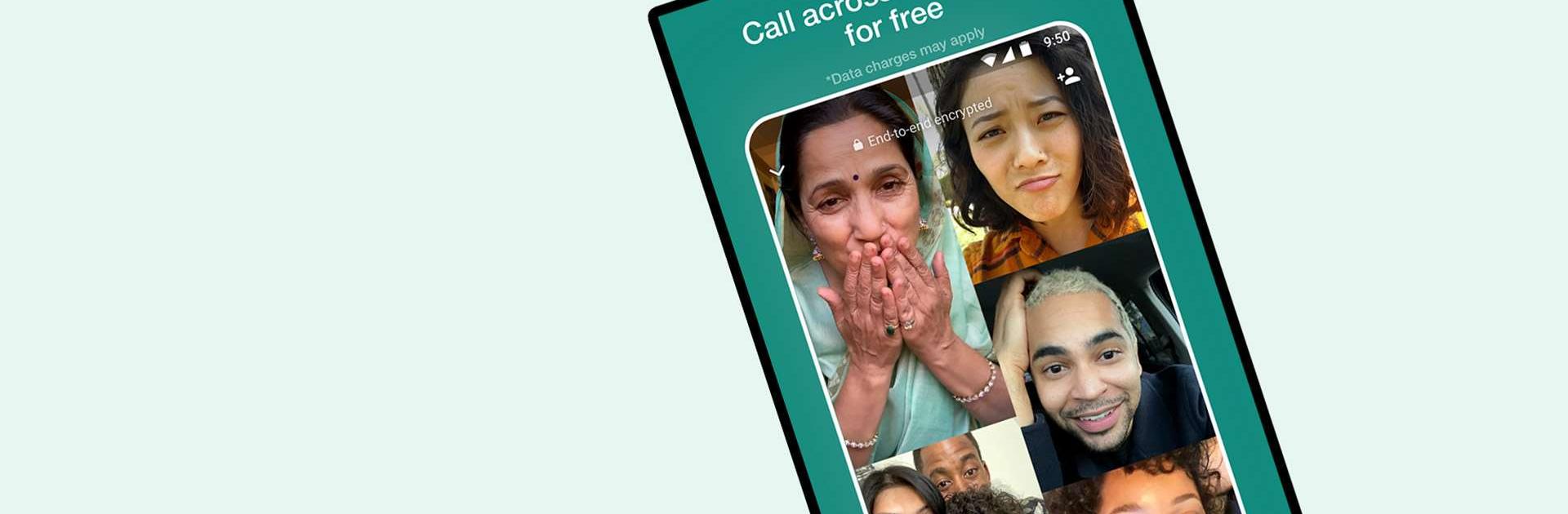

WhatsApp Messenger
เล่นบน PC ผ่าน BlueStacks - Android Gaming Platform ที่ได้รับความไว้วางใจจากเกมเมอร์ 500 ล้านคนทั่วโลก
Page Modified on: Apr 8, 2025
Run WhatsApp Messenger on PC or Mac
Let BlueStacks turn your PC, Mac, or laptop into the perfect home for WhatsApp Messenger, a fun Communication app from WhatsApp LLC.
About the App
WhatsApp Messenger by WhatsApp LLC is a go-to app for FREE messaging and secure video calls, connecting over 2 billion users across 180 countries. This user-friendly, private platform runs smoothly on both mobile and desktop—even with slower connections. Expect seamless communication without subscription charges.
App Features
Private Messaging
– Secure, end-to-end encryption ensures only you and the recipient can read or listen to messages and calls.
Effortless Communication
– Just your phone number—no usernames or logins needed. Instantly see which of your contacts are on WhatsApp and start chatting.
High-Quality Voice and Video Calls
– Free*, secure calling for up to 8 people. Works well even on slow networks.
Group Chats
– Stay connected with encrypted group chats. Share messages, photos, videos, and documents seamlessly.
Real-Time Sharing
– Share your location with chosen contacts and control when sharing stops. Send quick voice messages for instant connection.
Status Updates
– Share text, photos, videos, and GIFs lasting 24 hours. Customize who can see your updates.
Wear OS Compatibility
– Chat and take calls right from your wrist. Use tiles for easy chat access.
Big screen. Bigger performance. Use BlueStacks on your PC or Mac to run your favorite apps.
เล่น WhatsApp Messenger บน PC ได้ง่ายกว่า
-
ดาวน์โหลดและติดตั้ง BlueStacks บน PC ของคุณ
-
ลงชื่อเข้าใช้แอคเคาท์ Google เพื่อเข้าสู่ Play Store หรือทำในภายหลัง
-
ค้นหา WhatsApp Messenger ในช่องค้นหาด้านขวาบนของโปรแกรม
-
คลิกเพื่อติดตั้ง WhatsApp Messenger จากผลการค้นหา
-
ลงชื่อเข้าใช้บัญชี Google Account (หากยังไม่ได้ทำในขั้นที่ 2) เพื่อติดตั้ง WhatsApp Messenger
-
คลิกที่ไอคอน WhatsApp Messenger ในหน้าจอเพื่อเริ่มเล่น



