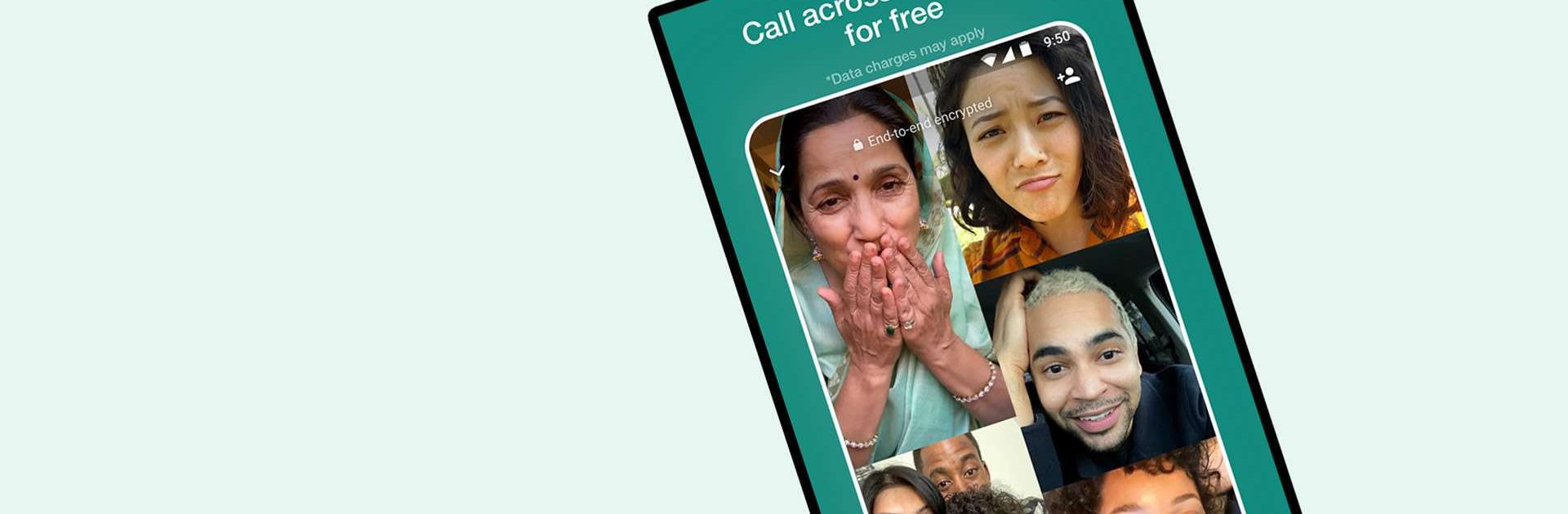

WhatsApp Messenger
在電腦上使用BlueStacks –受到5億以上的遊戲玩家所信任的Android遊戲平台。
Run WhatsApp Messenger on PC
WhatsApp Messenger is a Social app developed by WhatsApp LLC. BlueStacks app player is the best platform to run this Android app on your PC or Mac for your everyday needs.
WhatsApp from Meta is your go-to app for free and secure messaging, voice calls, and video calls, connecting you with over 2 billion people worldwide.
Effortless Communication Across Devices
Stay in touch with loved ones, no matter where you are or what device you’re using.
- Use WhatsApp on your phone, tablet, desktop, or even your Wear OS watch.
- Enjoy unlimited messaging and calls without any hidden costs.
- Stay connected even with limited internet access.
Secure and Private Messaging
Protect your conversations with end-to-end encryption and robust privacy features.
- Only you and the person you’re communicating with can read or listen to your messages.
- Choose who can see your profile information and status updates.
- Keep your group conversations private and secure.
Instant Connections with Your Contacts
Easily connect with your friends and family using your phone number.
- Simply verify your phone number to get started.
- Quickly see who among your contacts is using WhatsApp.
- Start conversations with a simple tap.
High-Quality Voice and Video Calls
Enjoy clear and reliable voice and video calls with up to 8 people.
- Make unlimited voice and video calls over the internet.
- Connect with multiple friends and family at once.
- Experience high-quality communication, even on slow connections.
Learn how to download and play APK Games on your PC or MAC.
在電腦上遊玩WhatsApp Messenger . 輕易上手.
-
在您的電腦上下載並安裝BlueStacks
-
完成Google登入後即可訪問Play商店,或等你需要訪問Play商店十再登入
-
在右上角的搜索欄中尋找 WhatsApp Messenger
-
點擊以從搜索結果中安裝 WhatsApp Messenger
-
完成Google登入(如果您跳過了步驟2),以安裝 WhatsApp Messenger
-
在首頁畫面中點擊 WhatsApp Messenger 圖標來啟動遊戲



