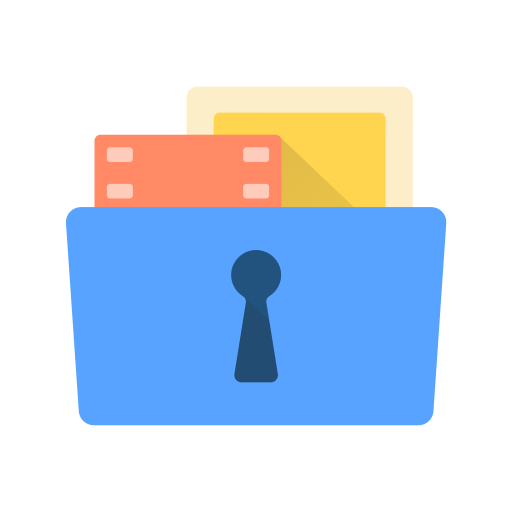Gallery Lock
เล่นบน PC ผ่าน BlueStacks - Android Gaming Platform ที่ได้รับความไว้วางใจจากเกมเมอร์ 500 ล้านคนทั่วโลก
Page Modified on: 29 พฤศจิกายน 2562
Play Gallery Lock on PC
Keep safe your gallery and no need to worry when giving your smart phone to friends and family when Gallery Lock app installed in your phone. You can import your private images and videos in this secure vault, and nobody knows the existence of it.
Gallery Lock is a great privacy protection tool for Android. Lock Your Messages, Mail, Album Gallery, Contacts, Browsers, SMS etc, behind a PIN or pattern. One-tap to lock apps.
Lock takes just seconds , 500% faster than any other applocker. Very easy and convenient to use. Best Security application for your phone. Gallery Lock, your best App Locker & privacy guard, is the most smart AppLock !
---------FEATURES---------
✔ Gallery Lock secures personal photos and videos by locking them down with PIN and pattern protection.
✔ Break-in alert : Intruder Selfie, snap the snooper who wants to unlock apps.
✔ Lock apps with password lock, pattern lock
✔ Well designed classic and color themes
✔ Hide photos, hide videos and app lock
✔ Easy and fast, One-tap to lock apps, Very easy and convenient to use
✔ Gallery Lock is lightweight than other applocker
✔ You can hide Gallery Lock icon
✔ Lock system settings to prevent a mess by kids
✔ Lock App Store to prevent buy games
✔ Prevent uninstalling apps
✔ Lock new apps
✔ User friendly Interface with Beautiful Color Themes
✔ Profile for each user
✔ Latest Material Design with easy to use interface.
• TIPS / FAQ
✔ If you Forget Password you can always Recover Password by your registered e-mail id and regain access app.
✔ In order to Change PIN or Pattern quickly go to Settings tab and click on Change Password / Pattern.
✔ Use Theme icon to make the Gallery Lock Screen colorful so you don’t get bored.
Permissions Notice
Gallery Lock may ask for permission to access the following features
• Photos/Media/Files for Vault features.
• Camera for Snap photo of intruder or take pictures and videos.
• Storage for for accessing shared external storage, including the reading and adding of any items.
• Bluetooth permission for allow apps to discover and pair devices.
• Contacts permission
Used for accessing contacts and profiles on the User's device, including the changing of entries.
• Phone permission for incoming call lock option.
• Location permission help to get Geo for ads.
Gallery Lock uses the Device Administrator permission.
To enable Advanced Protection, please activate Gallery Lock as "device administrator". It's only used for preventing intruders uninstalling Gallery Lock. Please be assured that Gallery Lock will never use this permission to access your privacy data.
• Contact Us : ninexsoftech@gmail.com
• Facebook Guideline : https://m.facebook.com/ads/ad_choices
• Privacy Policy : http://www.ninexsoftech.com/privacypolicy.php
เล่น Gallery Lock บน PC ได้ง่ายกว่า
-
ดาวน์โหลดและติดตั้ง BlueStacks บน PC ของคุณ
-
ลงชื่อเข้าใช้แอคเคาท์ Google เพื่อเข้าสู่ Play Store หรือทำในภายหลัง
-
ค้นหา Gallery Lock ในช่องค้นหาด้านขวาบนของโปรแกรม
-
คลิกเพื่อติดตั้ง Gallery Lock จากผลการค้นหา
-
ลงชื่อเข้าใช้บัญชี Google Account (หากยังไม่ได้ทำในขั้นที่ 2) เพื่อติดตั้ง Gallery Lock
-
คลิกที่ไอคอน Gallery Lock ในหน้าจอเพื่อเริ่มเล่น