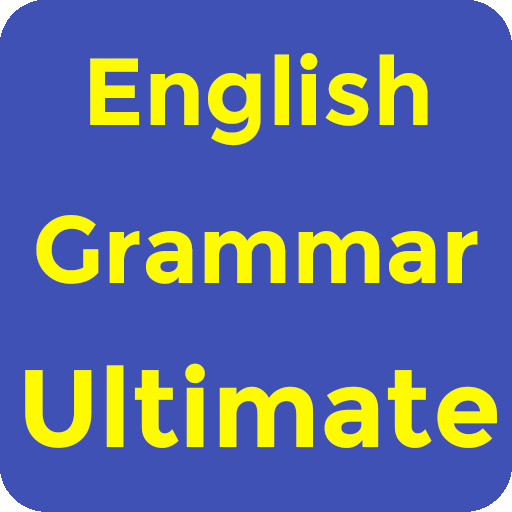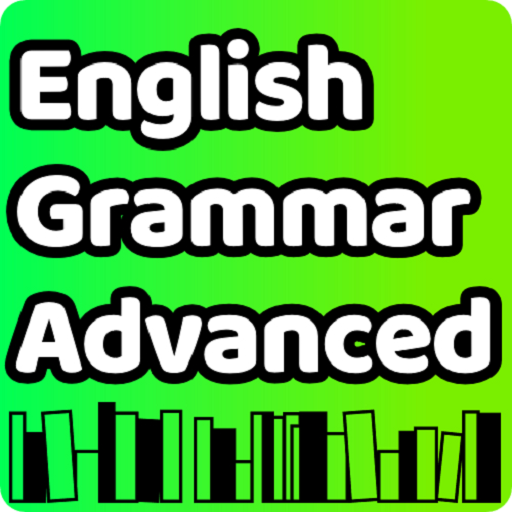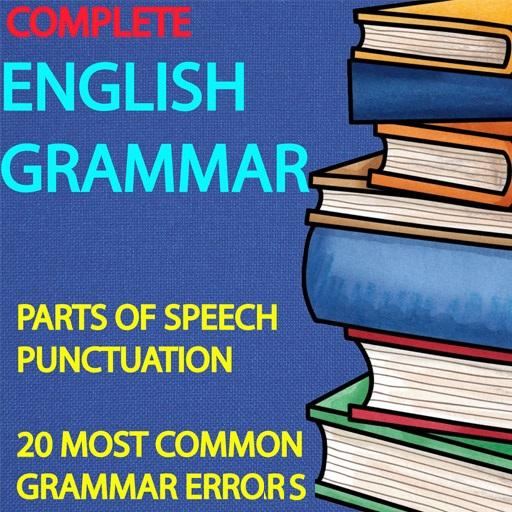
English Grammar in Use Complete.Speaking English
Gioca su PC con BlueStacks: la piattaforma di gioco Android, considerata affidabile da oltre 500 milioni di giocatori.
Pagina modificata il: 12 ottobre 2019
Play English Grammar in Use Complete.Speaking English on PC
The main page is divided in:
Parts of Speech: This section contains basic topics with clear explanation with examples.
Punctuation: This section focuses all punctuation of English that can be used in sentences and paragraphs with wrong & correct examples.
20 Most Common Grammar Errors: This section focuses common grammar errors which most basic as well as professional user make with wrong & correct examples.
Parts of Speech
Nouns
Personal Pronouns
Verbs
Adjectives
Adverbs
Prepositions
Articles
Conjunctions
Interjections
Punctuation:
Punctuation
Apostrophes
Brackets
Colons
Commas
Dashes
Ellipses
Exclamation Marks
Hyphens
Parentheses
Periods
Question Marks
Quotation Marks
Semicolons
Most Common Grammar Errors
Wrong Word
Comma After Introductory Element
Documentation Common Error
Pronoun Reference
Spelling
Quotation Error
Unnecessary Comma
Capitalization
Missing Word
Faulty Sentence Structure
Missing Comma with Nonrestrictive Element
Verb Tense Shift
Missing Comma in Compound Sentence
Apostrophe Errors
Run-On Sentences
Comma Splice
Pronoun Agreement
Poorly Integrated Quote
Hyphens
Sentence Fragment
If you want to read, write & speak English without errors then this free grammar app is the ultimate way to learn English & improve your English grammar skills as well as to strengthen your reading, writing & speaking areas.
It is essential to read, write & speak English perfectly to develop good impression for your audience.
Learning English is so simple . This learning English app has also major section of 20 Most common Grammar Errors where common errors are explained which the beginner as well as professional user make especially while writing.
Punctuation is also so important to write and read English with clear meaning and sense. Sometimes, due to improper usage of punctuation, the sentence gives different sense & meaning than to expect.
Learn English free app can be uniquely distinguished among all other English speaking app, basic English grammar app, English learn app, English grammar, English language learning app, offline English grammar app, learn English offline, English grammar course, spoken English offline, English course app, rules of the English, English is a second language & English grammar in use app etc.
If you want to read, write & speak English without errors then this free grammar app is the ultimate way to learn English & improve your English grammar skills as well as to strengthen your reading, writing & speaking areas. Beautiful app interface of English grammar app consists (04) Major Sections (i.e. English Parts of Speech, Punctuation, 20 Most Common Grammar Errors & Practice Quiz).
This App English UK and USA is especially designed to Improve your English Language Skills which is also Free Language Courses for English Speakers.
Learning English and English speaking corresponds Language Family consisting Learn English Online Free, Learn English with movie clips and games, Online English Practice, Learning English online courses, Learn English Activities, English ethnologue, Fluent English Learning Blog, Home of the English Language Test, Learning English Broadcast, American English & British English.
You don't need for free English teachers online
So, Learn or Teach English Today with this App!
This is one of the Top English Language Courses Online, Practice Speaking English Online Free, Translate English, English Translator, English Lessons, Deep English, Online English Language Skills Training Courses and certifications , Learn American English OnlineEnglish Podcast, Everyday English Lessons, Learn English with USA.
This App is also Learner's Bookshelf that improve your English Listening Skills and creates English Speaking Jobs.
So, Let's start to speak Perfect English Now!
Thanks
Gioca English Grammar in Use Complete.Speaking English su PC. È facile iniziare.
-
Scarica e installa BlueStacks sul tuo PC
-
Completa l'accesso a Google per accedere al Play Store o eseguilo in un secondo momento
-
Cerca English Grammar in Use Complete.Speaking English nella barra di ricerca nell'angolo in alto a destra
-
Fai clic per installare English Grammar in Use Complete.Speaking English dai risultati della ricerca
-
Completa l'accesso a Google (se hai saltato il passaggio 2) per installare English Grammar in Use Complete.Speaking English
-
Fai clic sull'icona English Grammar in Use Complete.Speaking English nella schermata principale per iniziare a giocare