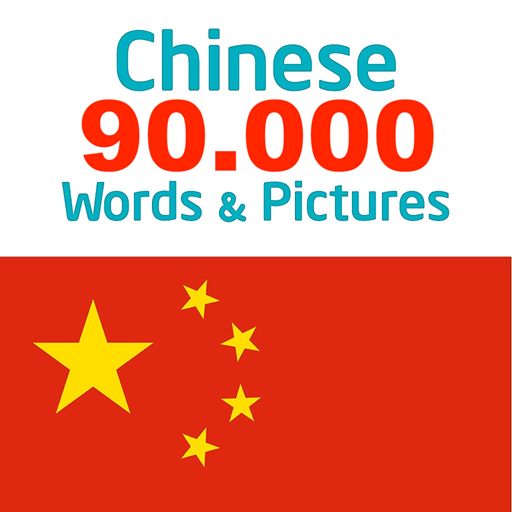Learning Chinese in English
Mainkan di PC dengan BlueStacks – platform Game-Game Android, dipercaya oleh lebih dari 500 juta gamer.
Halaman Dimodifikasi Aktif: 12 Oktober 2019
Play Learning Chinese in English on PC
Vocabulary Chapters added (Audio):
People (人 rén)
Body Parts (身体的一部分 Shēntǐ de yībùfèn)
Feelings (情感 qínggǎn)
Abstract Words (抽象术语 Chōuxiàng shùyǔ)
Health (健康 jiànkāng)
Careers/Occupation (职业 zhíyè)
Sports (体育 tǐyù)
Leisure (闲暇 xiánxiá)
Communication (通讯 tōngxùn)
Technology (技术 jìshù)
Nature (自然 zìrán)
Time (时间 shíjiān)
Environment (环境 huánjìng)
Car (汽车 qìchē)
Traffic (交通 jiāotōng)
City (城市 chéngshì)
Fruits (水果 shuǐguǒ)
Vegetables (蔬菜 shūcài)
Beverages (饮料 yǐnliào)
Foods (食品 shípǐn)
Finance (资产 zīchǎn)
Shopping (购物 gòuwù)
Packaging (包装 bāozhuāng)
Clothing (服装 fúzhuāng)
Office (办公室 bàngōngshì)
Tools (工具 gōngjù)
Objects (物品 wùpǐn)
Furniture (家具 jiājù)
Kitchen (厨房 Chúfáng)
Materials (材料 cáiliào)
Education (教育 jiàoyù)
Apartment (公寓 gōngyù)
Animals (动物 dòngwù)
Art (艺术 yìshù)
Architecture (建筑 jiànzhú)
Weather (天气 tiānqì)
Chinese Syllables
Use of 什 么 shén me (what)
Use of 谁 sheí (who)
Use of 哪 nǎ (which)
Use of 的 de (of, possession)
Use of 呢 ne (about)
Use of 几 jǐ (how many)
Use of 了 le
Use of 会 huì and 不 会 bú huì (Can, can’t)
Use of 这 zhè (this) and 那 nà (that)
Use of 怎么 zěn me (how)
Use of 去 Qù (to go)
Use of 和 hé (and)
Use of 想 xiǎnɡ (to want)
Use of 在 zài (in, at, be, exist)
Chinese Conversation,
Chinese Daily used Sentences & Words,
Chinese Dictionary with 10,000 words.
Chinese App:
1. Chinese Basic Tones Section
2. Chinese Grammar (Parts of Speech)
3. Use of Grammar in Daily Sentences with Chinese & English Audio Translation
4. 10,000 words Offline Dictionary
5. Greetings
6. Problems (Emergency situations)
7. At Doctor (Health terminology)
8. Numbers Counting
9. Time
10. Days
11. Months
12. Colours
13. Transportation
14. Directions
15. Lodging
16. Money
17. Eating
18. Bars
19. Shopping
20. Driving
21. Authority
22. Telephone and the Internet Cafe
The Learn Chinese App is presented to learn and speak Chinese Language because more than 1000 Daily life used phrases and words are included. Simple search word option builds vocabulary treasure. Learn Chinese Language in English is an ultimate for learning and speaking Chinese Language.
The Learn Chinese Language App consists two languages that facilitate English as well as Chinese learners to learn Chinese easily and in short period of time. Around 20 key categories where Chinese Language sentences and words have been provided which will be beneficial for beginners as well as native English speakers to be fluent for Speaking Chinese Language (Mandarin) in daily routine activities.
Would you like to Learn and Speak Chinese Language with accuracy and perfect pronunciation? This Learning Chinese App is solely usable without internet connectivity and doesn’t need much space.
Enjoy Learning Chinese at one spot!
The Chinese Language Learning App will be green light for students too who want to study in China and for visitors of China and other regions where Chinese language is spoken. Having installed this Interactive Chinese App, you can communicate it every city of China as well as Chinese Speaking countries. Whether you are at universities, schools, colleges, restaurants, public transport, offices, hotels, café, bars, travelling and shops, this App will definitely be helpful. Learn Chinese is so simple than to expect because Chinese grammar with examples is included and conversational sentences which really supports you to make the sentence perfectly using Parts of Speech & structuring of sentences.
Having used this app you feel huge difference between this Chinese Language App and different learn Chinese Apps like Learn Chinese Offline Mandarin, Learn Basic Chinese Grammar, Spoken and Written Chinese Language, Mandarin Chinese, Chinese Language Learning app, Mandarin Chinese because key Sections of Chinese Language in this App is included i.e. Chinese Grammar with most commonly used parts of speech, Daily Life phrases used in talking and 10,000 Words.
Mainkan Learning Chinese in English di PC Mudah saja memulainya.
-
Unduh dan pasang BlueStacks di PC kamu
-
Selesaikan proses masuk Google untuk mengakses Playstore atau lakukan nanti
-
Cari Learning Chinese in English di bilah pencarian di pojok kanan atas
-
Klik untuk menginstal Learning Chinese in English dari hasil pencarian
-
Selesaikan proses masuk Google (jika kamu melewati langkah 2) untuk menginstal Learning Chinese in English
-
Klik ikon Learning Chinese in English di layar home untuk membuka gamenya