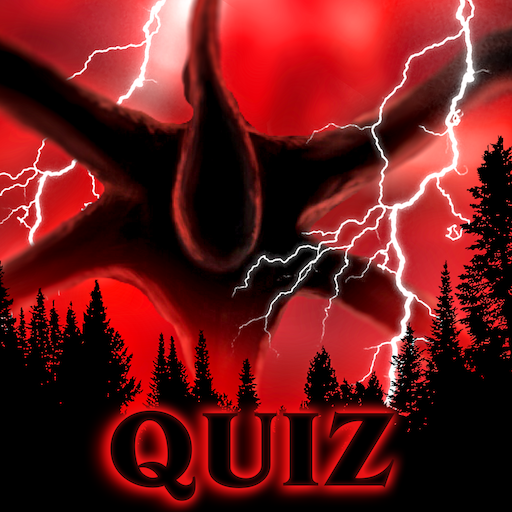Stranger Stickers
Mainkan di PC dengan BlueStacks – platform Game-Game Android, dipercaya oleh lebih dari 500 juta gamer.
Halaman Dimodifikasi Aktif: 7 Januari 2020
Play Stranger Stickers on PC
You need to have the latest version of the whatsapp app to use these New Stranger Things Stickers for Whatsapp
-> Tap the New Stranger Things Stickers stickers for Whatsapp pack you want in whatsapp
-> Click 'Add to whatsapp'
New Stranger Things Stickers stickers for Whatsapp 2019 - WAStickerApps New Stranger Things Stickers for Whatsapp App includes a collection of Memes com frases Momazos pack you can import and use in WhatsApp easily.
Sharing and use New Stranger Things Stickers on WhatsApp is now available! Send your favorite series to your friends.
-- stay tuned for new updates we will add more stickers on all categories :
if you like hamster stickers or Funny memes stickers you can download our app for share and enjoy with many stickers and autocollants
Disclaimar : The "WhatsApp" name is copyright to WhatsApp, Inc. StickWA :Stranger Things Stickers for Whatsapp is in no way affiliated with, sponsored or endorsed by WhatsApp, Inc. If you notice that any content in our app violates any copyrights than please inform us so that we remove that content.
Mainkan Stranger Stickers di PC Mudah saja memulainya.
-
Unduh dan pasang BlueStacks di PC kamu
-
Selesaikan proses masuk Google untuk mengakses Playstore atau lakukan nanti
-
Cari Stranger Stickers di bilah pencarian di pojok kanan atas
-
Klik untuk menginstal Stranger Stickers dari hasil pencarian
-
Selesaikan proses masuk Google (jika kamu melewati langkah 2) untuk menginstal Stranger Stickers
-
Klik ikon Stranger Stickers di layar home untuk membuka gamenya