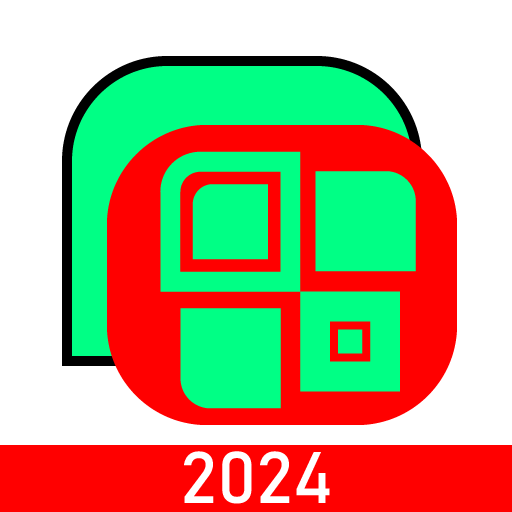Whats Web
العب على الكمبيوتر الشخصي مع BlueStacks - نظام أندرويد للألعاب ، موثوق به من قبل أكثر من 500 مليون لاعب.
تم تعديل الصفحة في: 24 يناير 2020
Play Whats Web on PC
Whats Web features
Whats Web: Would you like to open two account in same device or same account in multiple devices then this app for you. Now you can use same account in multiple device.
Whats Web is the easiest and fastest application that you can open chat messenger application on your mobile and Control another account with the same device!!!
Whats Cleaner:The most important feature of this app; is that you can clean Whatsup media from your Android phone or tablet automatically by a regular interval or by a storage limit.
Whats web offers you a high-quality design and a user-friendly interface.
Status Saver:Currently on Whatsup you can only view your friend’s status (image or video), but if you want to save it for your use there is no option. Don’t worry this app will solve your problem.
With Whatsup new status feature, all status automatically disappear after 24 hours. So with our app you can save your favorite status and can access them anytime.
Disclaimer: Whats web is created by us, and it not an official WhatsApp application and not associated with WhatsApp Inc.
العب Whats Web على جهاز الكمبيوتر. من السهل البدء.
-
قم بتنزيل BlueStacks وتثبيته على جهاز الكمبيوتر الخاص بك
-
أكمل تسجيل الدخول إلى Google للوصول إلى متجر Play ، أو قم بذلك لاحقًا
-
ابحث عن Whats Web في شريط البحث أعلى الزاوية اليمنى
-
انقر لتثبيت Whats Web من نتائج البحث
-
أكمل تسجيل الدخول إلى Google (إذا تخطيت الخطوة 2) لتثبيت Whats Web
-
انقر على أيقونة Whats Web على الشاشة الرئيسية لبدء اللعب