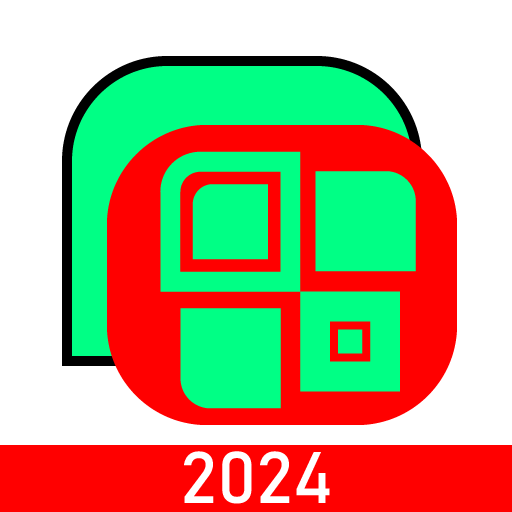このページには広告が含まれます

Whats Web
ツール | ITamazons
BlueStacksを使ってPCでプレイ - 5憶以上のユーザーが愛用している高機能Androidゲーミングプラットフォーム
Play Whats Web on PC
This app is the best and powerful tool to clean and backup received and sent media via Whatsup and also you can open two account in same device.
Whats Web features
Whats Web: Would you like to open two account in same device or same account in multiple devices then this app for you. Now you can use same account in multiple device.
Whats Web is the easiest and fastest application that you can open chat messenger application on your mobile and Control another account with the same device!!!
Whats Cleaner:The most important feature of this app; is that you can clean Whatsup media from your Android phone or tablet automatically by a regular interval or by a storage limit.
Whats web offers you a high-quality design and a user-friendly interface.
Status Saver:Currently on Whatsup you can only view your friend’s status (image or video), but if you want to save it for your use there is no option. Don’t worry this app will solve your problem.
With Whatsup new status feature, all status automatically disappear after 24 hours. So with our app you can save your favorite status and can access them anytime.
Disclaimer: Whats web is created by us, and it not an official WhatsApp application and not associated with WhatsApp Inc.
Whats Web features
Whats Web: Would you like to open two account in same device or same account in multiple devices then this app for you. Now you can use same account in multiple device.
Whats Web is the easiest and fastest application that you can open chat messenger application on your mobile and Control another account with the same device!!!
Whats Cleaner:The most important feature of this app; is that you can clean Whatsup media from your Android phone or tablet automatically by a regular interval or by a storage limit.
Whats web offers you a high-quality design and a user-friendly interface.
Status Saver:Currently on Whatsup you can only view your friend’s status (image or video), but if you want to save it for your use there is no option. Don’t worry this app will solve your problem.
With Whatsup new status feature, all status automatically disappear after 24 hours. So with our app you can save your favorite status and can access them anytime.
Disclaimer: Whats web is created by us, and it not an official WhatsApp application and not associated with WhatsApp Inc.
Whats WebをPCでプレイ
-
BlueStacksをダウンロードしてPCにインストールします。
-
GoogleにサインインしてGoogle Play ストアにアクセスします。(こちらの操作は後で行っても問題ありません)
-
右上の検索バーにWhats Webを入力して検索します。
-
クリックして検索結果からWhats Webをインストールします。
-
Googleサインインを完了してWhats Webをインストールします。※手順2を飛ばしていた場合
-
ホーム画面にてWhats Webのアイコンをクリックしてアプリを起動します。