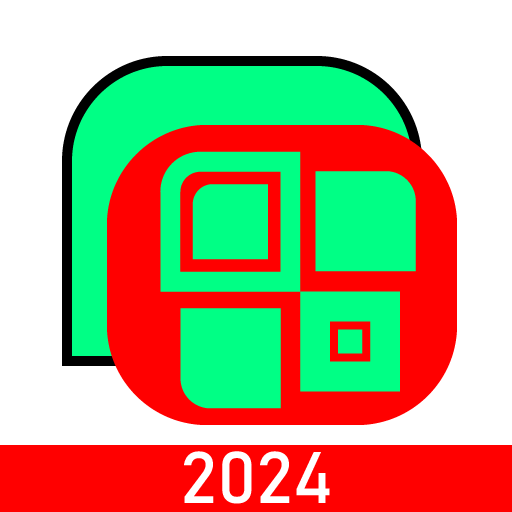Whats Web
도구 | ITamazons
5억명 이상의 게이머가 신뢰하는 안드로이드 게임 플랫폼 BlueStacks으로 PC에서 플레이하세요.
Play Whats Web on PC
This app is the best and powerful tool to clean and backup received and sent media via Whatsup and also you can open two account in same device.
Whats Web features
Whats Web: Would you like to open two account in same device or same account in multiple devices then this app for you. Now you can use same account in multiple device.
Whats Web is the easiest and fastest application that you can open chat messenger application on your mobile and Control another account with the same device!!!
Whats Cleaner:The most important feature of this app; is that you can clean Whatsup media from your Android phone or tablet automatically by a regular interval or by a storage limit.
Whats web offers you a high-quality design and a user-friendly interface.
Status Saver:Currently on Whatsup you can only view your friend’s status (image or video), but if you want to save it for your use there is no option. Don’t worry this app will solve your problem.
With Whatsup new status feature, all status automatically disappear after 24 hours. So with our app you can save your favorite status and can access them anytime.
Disclaimer: Whats web is created by us, and it not an official WhatsApp application and not associated with WhatsApp Inc.
Whats Web features
Whats Web: Would you like to open two account in same device or same account in multiple devices then this app for you. Now you can use same account in multiple device.
Whats Web is the easiest and fastest application that you can open chat messenger application on your mobile and Control another account with the same device!!!
Whats Cleaner:The most important feature of this app; is that you can clean Whatsup media from your Android phone or tablet automatically by a regular interval or by a storage limit.
Whats web offers you a high-quality design and a user-friendly interface.
Status Saver:Currently on Whatsup you can only view your friend’s status (image or video), but if you want to save it for your use there is no option. Don’t worry this app will solve your problem.
With Whatsup new status feature, all status automatically disappear after 24 hours. So with our app you can save your favorite status and can access them anytime.
Disclaimer: Whats web is created by us, and it not an official WhatsApp application and not associated with WhatsApp Inc.
PC에서 Whats Web 플레이해보세요.
-
BlueStacks 다운로드하고 설치
-
Google Play 스토어에 로그인 하기(나중에 진행가능)
-
오른쪽 상단 코너에 Whats Web 검색
-
검색 결과 중 Whats Web 선택하여 설치
-
구글 로그인 진행(만약 2단계를 지나갔을 경우) 후 Whats Web 설치
-
메인 홈화면에서 Whats Web 선택하여 실행