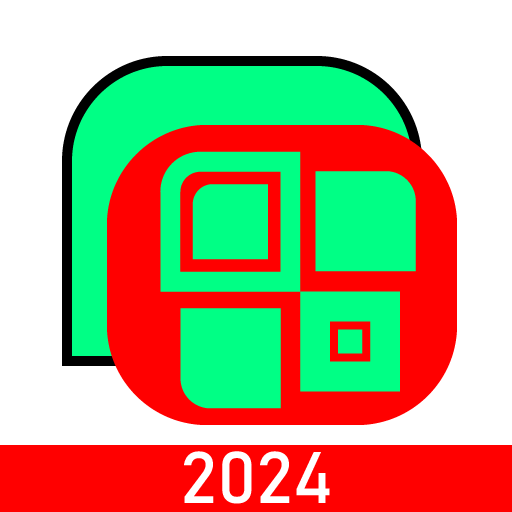Whats Web
Graj na PC z BlueStacks – Platforma gamingowa Android, która uzyskała zaufanie ponad 500 milionów graczy!
Strona zmodyfikowana w dniu: 24 stycznia 2020
Play Whats Web on PC
Whats Web features
Whats Web: Would you like to open two account in same device or same account in multiple devices then this app for you. Now you can use same account in multiple device.
Whats Web is the easiest and fastest application that you can open chat messenger application on your mobile and Control another account with the same device!!!
Whats Cleaner:The most important feature of this app; is that you can clean Whatsup media from your Android phone or tablet automatically by a regular interval or by a storage limit.
Whats web offers you a high-quality design and a user-friendly interface.
Status Saver:Currently on Whatsup you can only view your friend’s status (image or video), but if you want to save it for your use there is no option. Don’t worry this app will solve your problem.
With Whatsup new status feature, all status automatically disappear after 24 hours. So with our app you can save your favorite status and can access them anytime.
Disclaimer: Whats web is created by us, and it not an official WhatsApp application and not associated with WhatsApp Inc.
Zagraj w Whats Web na PC. To takie proste.
-
Pobierz i zainstaluj BlueStacks na PC
-
Zakończ pomyślnie ustawienie Google, aby otrzymać dostęp do sklepu Play, albo zrób to później.
-
Wyszukaj Whats Web w pasku wyszukiwania w prawym górnym rogu.
-
Kliknij, aby zainstalować Whats Web z wyników wyszukiwania
-
Ukończ pomyślnie rejestrację Google (jeśli krok 2 został pominięty) aby zainstalować Whats Web
-
Klinij w ikonę Whats Web na ekranie startowym, aby zacząć grę