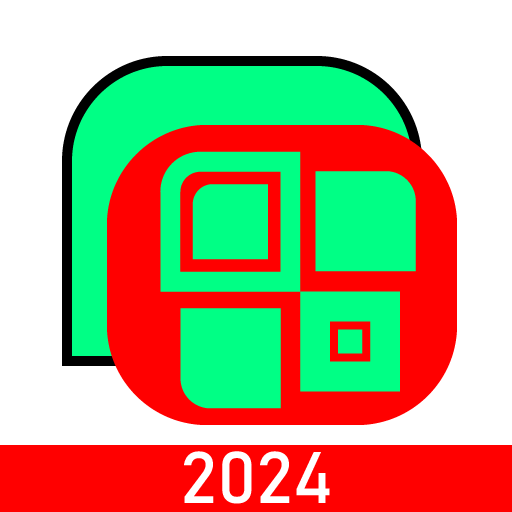Whats Web
工具 | ITamazons
在電腦上使用BlueStacks –受到5億以上的遊戲玩家所信任的Android遊戲平台。
Play Whats Web on PC
This app is the best and powerful tool to clean and backup received and sent media via Whatsup and also you can open two account in same device.
Whats Web features
Whats Web: Would you like to open two account in same device or same account in multiple devices then this app for you. Now you can use same account in multiple device.
Whats Web is the easiest and fastest application that you can open chat messenger application on your mobile and Control another account with the same device!!!
Whats Cleaner:The most important feature of this app; is that you can clean Whatsup media from your Android phone or tablet automatically by a regular interval or by a storage limit.
Whats web offers you a high-quality design and a user-friendly interface.
Status Saver:Currently on Whatsup you can only view your friend’s status (image or video), but if you want to save it for your use there is no option. Don’t worry this app will solve your problem.
With Whatsup new status feature, all status automatically disappear after 24 hours. So with our app you can save your favorite status and can access them anytime.
Disclaimer: Whats web is created by us, and it not an official WhatsApp application and not associated with WhatsApp Inc.
Whats Web features
Whats Web: Would you like to open two account in same device or same account in multiple devices then this app for you. Now you can use same account in multiple device.
Whats Web is the easiest and fastest application that you can open chat messenger application on your mobile and Control another account with the same device!!!
Whats Cleaner:The most important feature of this app; is that you can clean Whatsup media from your Android phone or tablet automatically by a regular interval or by a storage limit.
Whats web offers you a high-quality design and a user-friendly interface.
Status Saver:Currently on Whatsup you can only view your friend’s status (image or video), but if you want to save it for your use there is no option. Don’t worry this app will solve your problem.
With Whatsup new status feature, all status automatically disappear after 24 hours. So with our app you can save your favorite status and can access them anytime.
Disclaimer: Whats web is created by us, and it not an official WhatsApp application and not associated with WhatsApp Inc.
在電腦上遊玩Whats Web . 輕易上手.
-
在您的電腦上下載並安裝BlueStacks
-
完成Google登入後即可訪問Play商店,或等你需要訪問Play商店十再登入
-
在右上角的搜索欄中尋找 Whats Web
-
點擊以從搜索結果中安裝 Whats Web
-
完成Google登入(如果您跳過了步驟2),以安裝 Whats Web
-
在首頁畫面中點擊 Whats Web 圖標來啟動遊戲