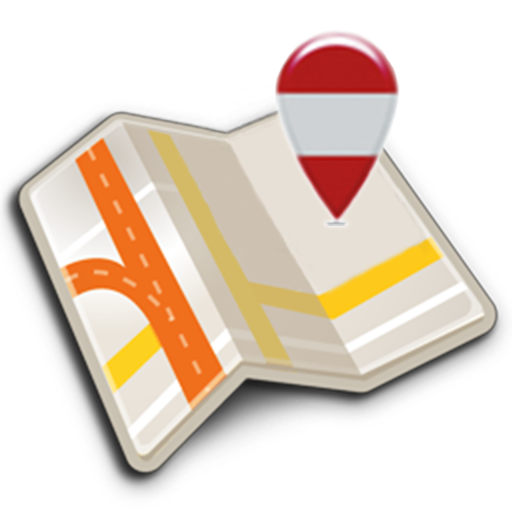Südtirol Fahrplan
Spiele auf dem PC mit BlueStacks - der Android-Gaming-Plattform, der über 500 Millionen Spieler vertrauen.
Seite geändert am: 19. Februar 2020
Play Timetable South Tyrol on PC
- Train delays in real time (only for trains operated by Trenitalia)
- Indication of the ticket price, based on the current tariff level of the "Südtirol Pass", or the price for a single ride or with prepaid card
- Latest news and strike announcements
- Indication of the train and bus number
- Find stations in the surroundings
- Save the results for later reference, even in offline mode
- Create your own favourites list
- Download all timetables for South Tyrol in Pdf format
The app "Timetable South Tyrol Plus" comes without ads and in addition offers:
* Widget with the next solutions for a chosen itinerary
* Display stations in the surroundings on Google Maps
Attention: We hereby decline all responsibility concerning the availability and correctness of timetable and station data!
Spiele Südtirol Fahrplan auf dem PC. Der Einstieg ist einfach.
-
Lade BlueStacks herunter und installiere es auf deinem PC
-
Schließe die Google-Anmeldung ab, um auf den Play Store zuzugreifen, oder mache es später
-
Suche in der Suchleiste oben rechts nach Südtirol Fahrplan
-
Klicke hier, um Südtirol Fahrplan aus den Suchergebnissen zu installieren
-
Schließe die Google-Anmeldung ab (wenn du Schritt 2 übersprungen hast), um Südtirol Fahrplan zu installieren.
-
Klicke auf dem Startbildschirm auf das Südtirol Fahrplan Symbol, um mit dem Spielen zu beginnen