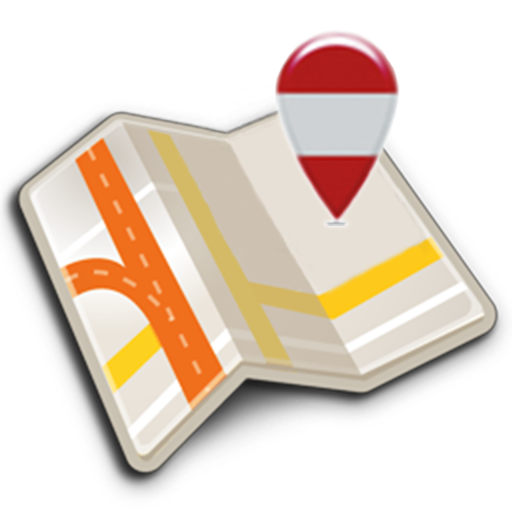Timetable South Tyrol
Play on PC with BlueStacks – the Android Gaming Platform, trusted by 500M+ gamers.
Page Modified on: February 19, 2020
Play Timetable South Tyrol on PC
- Train delays in real time (only for trains operated by Trenitalia)
- Indication of the ticket price, based on the current tariff level of the "Südtirol Pass", or the price for a single ride or with prepaid card
- Latest news and strike announcements
- Indication of the train and bus number
- Find stations in the surroundings
- Save the results for later reference, even in offline mode
- Create your own favourites list
- Download all timetables for South Tyrol in Pdf format
The app "Timetable South Tyrol Plus" comes without ads and in addition offers:
* Widget with the next solutions for a chosen itinerary
* Display stations in the surroundings on Google Maps
Attention: We hereby decline all responsibility concerning the availability and correctness of timetable and station data!
Play Timetable South Tyrol on PC. It’s easy to get started.
-
Download and install BlueStacks on your PC
-
Complete Google sign-in to access the Play Store, or do it later
-
Look for Timetable South Tyrol in the search bar at the top right corner
-
Click to install Timetable South Tyrol from the search results
-
Complete Google sign-in (if you skipped step 2) to install Timetable South Tyrol
-
Click the Timetable South Tyrol icon on the home screen to start playing