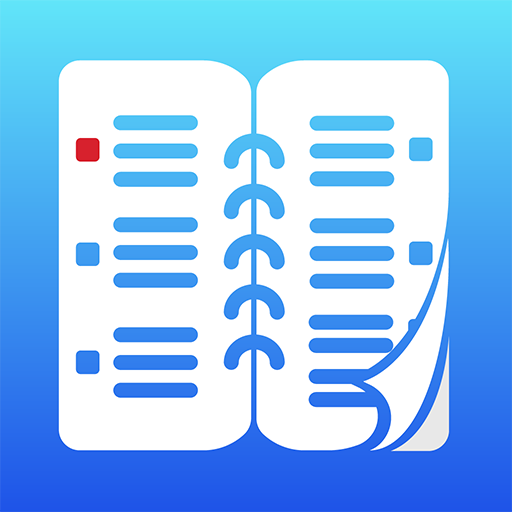Weekly Planner
Spiele auf dem PC mit BlueStacks - der Android-Gaming-Plattform, der über 500 Millionen Spieler vertrauen.
Seite geändert am: 20. Oktober 2019
Play Weekly Planner on PC
Allows your Android device to notify you on your routine tasks, letting your mind free to focus on things that really matter.
Be more programmable and save time!
With Weekly Planner, you can plan your weekly routine in a single app.
It is pretty straightforward and fast to add and remove plans, because that's what we want, right? To improve our precious time.
You will become more productive and you will save much time.
It is a matter of planning. Just add your routine and focus on important things, because your Android device will notify you on the right time to perform that routine task.
Usage examples:
✓ Time to drink water and achieve the recommended daily level;
✓ Time to have your meals and keep your daily calories goal;
✓ Time to prepare yourself to go somewhere;
✓ Time to prepare yourself to classes;
✓ Time to prepare yourself to study and rest (that way you don't need to keep your eyes on the clock);
✓ Time to meditate;
✓ Time to prepare yourself to go to bed;
✓ Time to feed your pet;
✓ Time to brush your teeth? Take a shower? Do the dishes? And what else you've got on your routine.
Get in touch with the developers if you have a constructive feedback on the app. :)
Spiele Weekly Planner auf dem PC. Der Einstieg ist einfach.
-
Lade BlueStacks herunter und installiere es auf deinem PC
-
Schließe die Google-Anmeldung ab, um auf den Play Store zuzugreifen, oder mache es später
-
Suche in der Suchleiste oben rechts nach Weekly Planner
-
Klicke hier, um Weekly Planner aus den Suchergebnissen zu installieren
-
Schließe die Google-Anmeldung ab (wenn du Schritt 2 übersprungen hast), um Weekly Planner zu installieren.
-
Klicke auf dem Startbildschirm auf das Weekly Planner Symbol, um mit dem Spielen zu beginnen