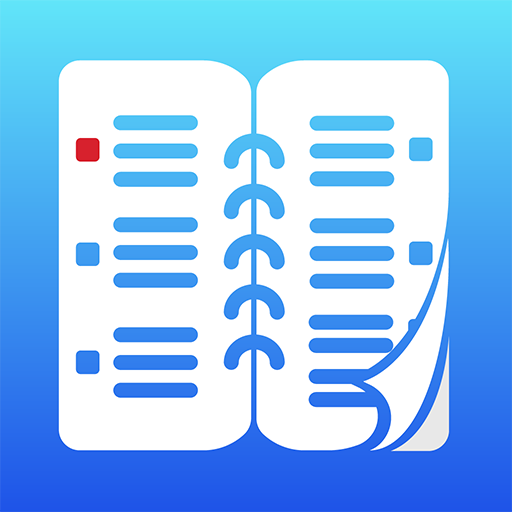このページには広告が含まれます

Weekly Planner
仕事効率化 | What Up!
BlueStacksを使ってPCでプレイ - 5憶以上のユーザーが愛用している高機能Androidゲーミングプラットフォーム
Play Weekly Planner on PC
Weekly Planner is a lightweight, no ads and completely free app.
Allows your Android device to notify you on your routine tasks, letting your mind free to focus on things that really matter.
Be more programmable and save time!
With Weekly Planner, you can plan your weekly routine in a single app.
It is pretty straightforward and fast to add and remove plans, because that's what we want, right? To improve our precious time.
You will become more productive and you will save much time.
It is a matter of planning. Just add your routine and focus on important things, because your Android device will notify you on the right time to perform that routine task.
Usage examples:
✓ Time to drink water and achieve the recommended daily level;
✓ Time to have your meals and keep your daily calories goal;
✓ Time to prepare yourself to go somewhere;
✓ Time to prepare yourself to classes;
✓ Time to prepare yourself to study and rest (that way you don't need to keep your eyes on the clock);
✓ Time to meditate;
✓ Time to prepare yourself to go to bed;
✓ Time to feed your pet;
✓ Time to brush your teeth? Take a shower? Do the dishes? And what else you've got on your routine.
Get in touch with the developers if you have a constructive feedback on the app. :)
Allows your Android device to notify you on your routine tasks, letting your mind free to focus on things that really matter.
Be more programmable and save time!
With Weekly Planner, you can plan your weekly routine in a single app.
It is pretty straightforward and fast to add and remove plans, because that's what we want, right? To improve our precious time.
You will become more productive and you will save much time.
It is a matter of planning. Just add your routine and focus on important things, because your Android device will notify you on the right time to perform that routine task.
Usage examples:
✓ Time to drink water and achieve the recommended daily level;
✓ Time to have your meals and keep your daily calories goal;
✓ Time to prepare yourself to go somewhere;
✓ Time to prepare yourself to classes;
✓ Time to prepare yourself to study and rest (that way you don't need to keep your eyes on the clock);
✓ Time to meditate;
✓ Time to prepare yourself to go to bed;
✓ Time to feed your pet;
✓ Time to brush your teeth? Take a shower? Do the dishes? And what else you've got on your routine.
Get in touch with the developers if you have a constructive feedback on the app. :)
Weekly PlannerをPCでプレイ
-
BlueStacksをダウンロードしてPCにインストールします。
-
GoogleにサインインしてGoogle Play ストアにアクセスします。(こちらの操作は後で行っても問題ありません)
-
右上の検索バーにWeekly Plannerを入力して検索します。
-
クリックして検索結果からWeekly Plannerをインストールします。
-
Googleサインインを完了してWeekly Plannerをインストールします。※手順2を飛ばしていた場合
-
ホーム画面にてWeekly Plannerのアイコンをクリックしてアプリを起動します。