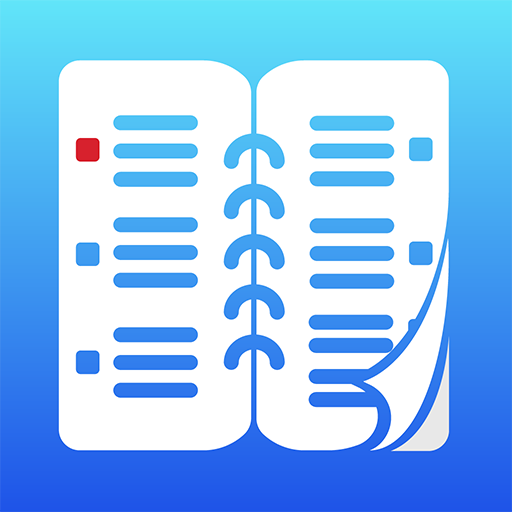Weekly Planner
Играйте на ПК с BlueStacks – игровой платформе для приложений на Android. Нас выбирают более 500 млн. игроков.
Страница изменена: 20 октября 2019 г.
Play Weekly Planner on PC
Allows your Android device to notify you on your routine tasks, letting your mind free to focus on things that really matter.
Be more programmable and save time!
With Weekly Planner, you can plan your weekly routine in a single app.
It is pretty straightforward and fast to add and remove plans, because that's what we want, right? To improve our precious time.
You will become more productive and you will save much time.
It is a matter of planning. Just add your routine and focus on important things, because your Android device will notify you on the right time to perform that routine task.
Usage examples:
✓ Time to drink water and achieve the recommended daily level;
✓ Time to have your meals and keep your daily calories goal;
✓ Time to prepare yourself to go somewhere;
✓ Time to prepare yourself to classes;
✓ Time to prepare yourself to study and rest (that way you don't need to keep your eyes on the clock);
✓ Time to meditate;
✓ Time to prepare yourself to go to bed;
✓ Time to feed your pet;
✓ Time to brush your teeth? Take a shower? Do the dishes? And what else you've got on your routine.
Get in touch with the developers if you have a constructive feedback on the app. :)
Играйте в игру Weekly Planner на ПК. Это легко и просто.
-
Скачайте и установите BlueStacks на ПК.
-
Войдите в аккаунт Google, чтобы получить доступ к Google Play, или сделайте это позже.
-
В поле поиска, которое находится в правой части экрана, введите название игры – Weekly Planner.
-
Среди результатов поиска найдите игру Weekly Planner и нажмите на кнопку "Установить".
-
Завершите авторизацию в Google (если вы пропустили этот шаг в начале) и установите игру Weekly Planner.
-
Нажмите на ярлык игры Weekly Planner на главном экране, чтобы начать играть.