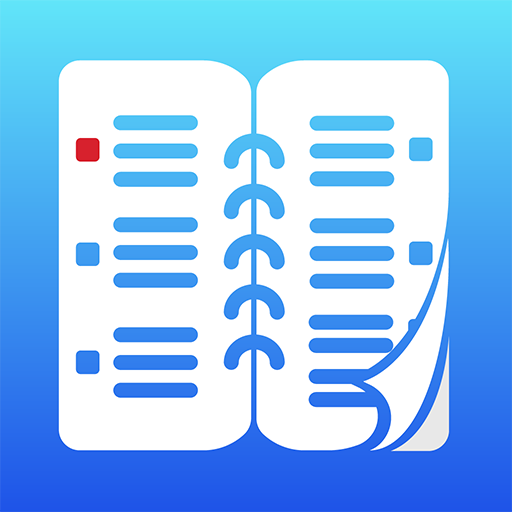Weekly Planner
商务办公 | What Up!
在電腦上使用BlueStacks –受到5億以上的遊戲玩家所信任的Android遊戲平台。
Play Weekly Planner on PC
Weekly Planner is a lightweight, no ads and completely free app.
Allows your Android device to notify you on your routine tasks, letting your mind free to focus on things that really matter.
Be more programmable and save time!
With Weekly Planner, you can plan your weekly routine in a single app.
It is pretty straightforward and fast to add and remove plans, because that's what we want, right? To improve our precious time.
You will become more productive and you will save much time.
It is a matter of planning. Just add your routine and focus on important things, because your Android device will notify you on the right time to perform that routine task.
Usage examples:
✓ Time to drink water and achieve the recommended daily level;
✓ Time to have your meals and keep your daily calories goal;
✓ Time to prepare yourself to go somewhere;
✓ Time to prepare yourself to classes;
✓ Time to prepare yourself to study and rest (that way you don't need to keep your eyes on the clock);
✓ Time to meditate;
✓ Time to prepare yourself to go to bed;
✓ Time to feed your pet;
✓ Time to brush your teeth? Take a shower? Do the dishes? And what else you've got on your routine.
Get in touch with the developers if you have a constructive feedback on the app. :)
Allows your Android device to notify you on your routine tasks, letting your mind free to focus on things that really matter.
Be more programmable and save time!
With Weekly Planner, you can plan your weekly routine in a single app.
It is pretty straightforward and fast to add and remove plans, because that's what we want, right? To improve our precious time.
You will become more productive and you will save much time.
It is a matter of planning. Just add your routine and focus on important things, because your Android device will notify you on the right time to perform that routine task.
Usage examples:
✓ Time to drink water and achieve the recommended daily level;
✓ Time to have your meals and keep your daily calories goal;
✓ Time to prepare yourself to go somewhere;
✓ Time to prepare yourself to classes;
✓ Time to prepare yourself to study and rest (that way you don't need to keep your eyes on the clock);
✓ Time to meditate;
✓ Time to prepare yourself to go to bed;
✓ Time to feed your pet;
✓ Time to brush your teeth? Take a shower? Do the dishes? And what else you've got on your routine.
Get in touch with the developers if you have a constructive feedback on the app. :)
在電腦上遊玩Weekly Planner . 輕易上手.
-
在您的電腦上下載並安裝BlueStacks
-
完成Google登入後即可訪問Play商店,或等你需要訪問Play商店十再登入
-
在右上角的搜索欄中尋找 Weekly Planner
-
點擊以從搜索結果中安裝 Weekly Planner
-
完成Google登入(如果您跳過了步驟2),以安裝 Weekly Planner
-
在首頁畫面中點擊 Weekly Planner 圖標來啟動遊戲