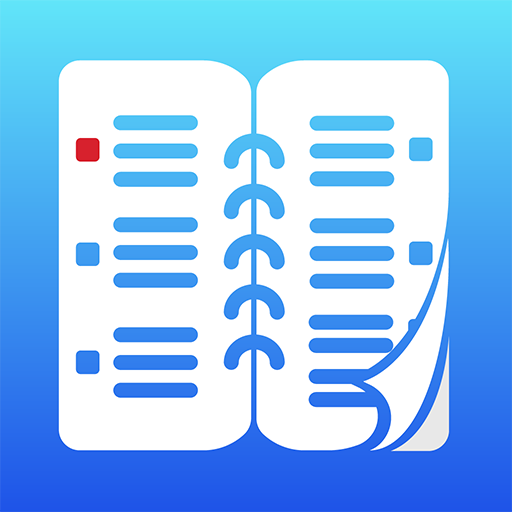Weekly Planner
Chơi trên PC với BlueStacks - Nền tảng chơi game Android, được hơn 500 triệu game thủ tin tưởng.
Trang đã được sửa đổi vào: 20 tháng 10, 2019
Play Weekly Planner on PC
Allows your Android device to notify you on your routine tasks, letting your mind free to focus on things that really matter.
Be more programmable and save time!
With Weekly Planner, you can plan your weekly routine in a single app.
It is pretty straightforward and fast to add and remove plans, because that's what we want, right? To improve our precious time.
You will become more productive and you will save much time.
It is a matter of planning. Just add your routine and focus on important things, because your Android device will notify you on the right time to perform that routine task.
Usage examples:
✓ Time to drink water and achieve the recommended daily level;
✓ Time to have your meals and keep your daily calories goal;
✓ Time to prepare yourself to go somewhere;
✓ Time to prepare yourself to classes;
✓ Time to prepare yourself to study and rest (that way you don't need to keep your eyes on the clock);
✓ Time to meditate;
✓ Time to prepare yourself to go to bed;
✓ Time to feed your pet;
✓ Time to brush your teeth? Take a shower? Do the dishes? And what else you've got on your routine.
Get in touch with the developers if you have a constructive feedback on the app. :)
Chơi Weekly Planner trên PC. Rất dễ để bắt đầu
-
Tải và cài đặt BlueStacks trên máy của bạn
-
Hoàn tất đăng nhập vào Google để đến PlayStore, hoặc thực hiện sau
-
Tìm Weekly Planner trên thanh tìm kiếm ở góc phải màn hình
-
Nhấn vào để cài đặt Weekly Planner trong danh sách kết quả tìm kiếm
-
Hoàn tất đăng nhập Google (nếu bạn chưa làm bước 2) để cài đặt Weekly Planner
-
Nhấn vào icon Weekly Planner tại màn hình chính để bắt đầu chơi